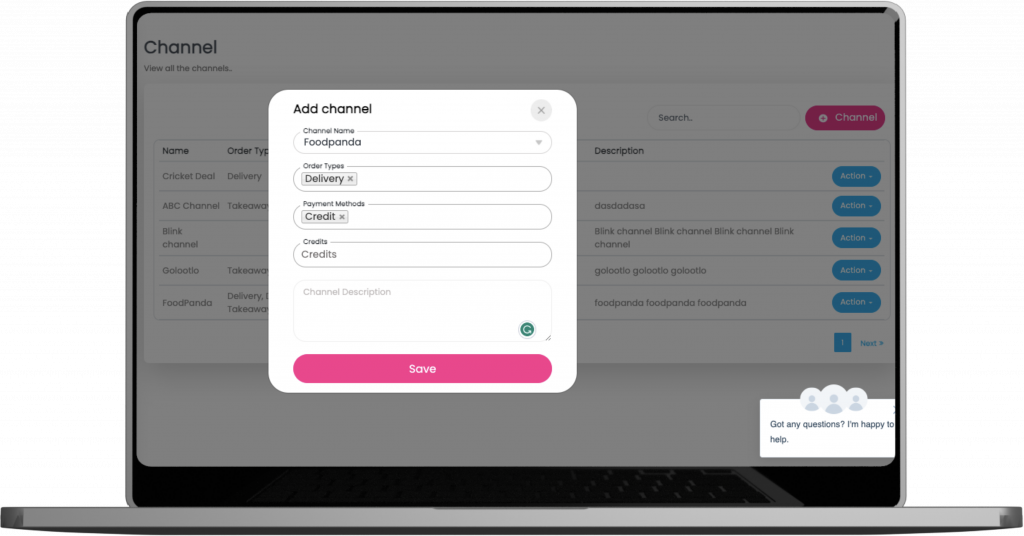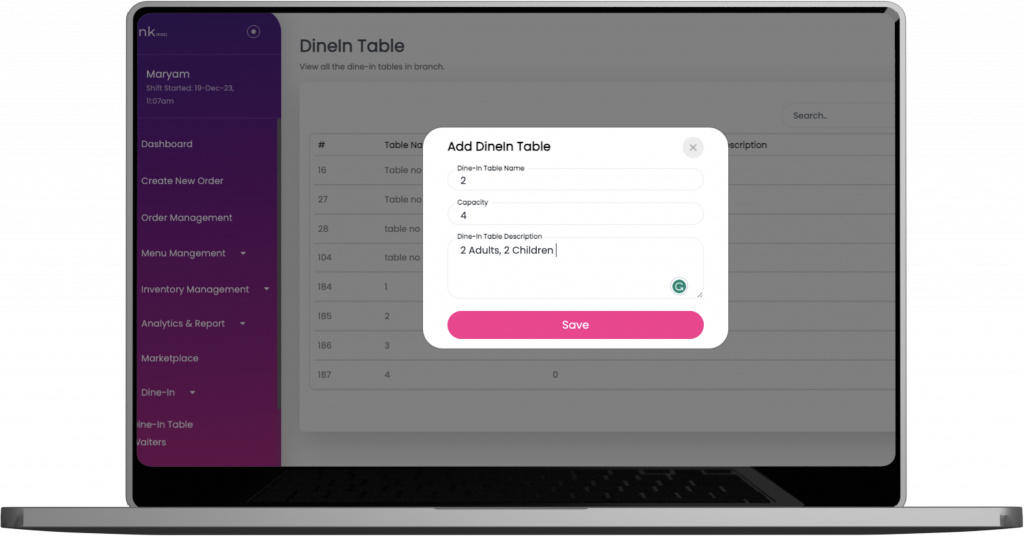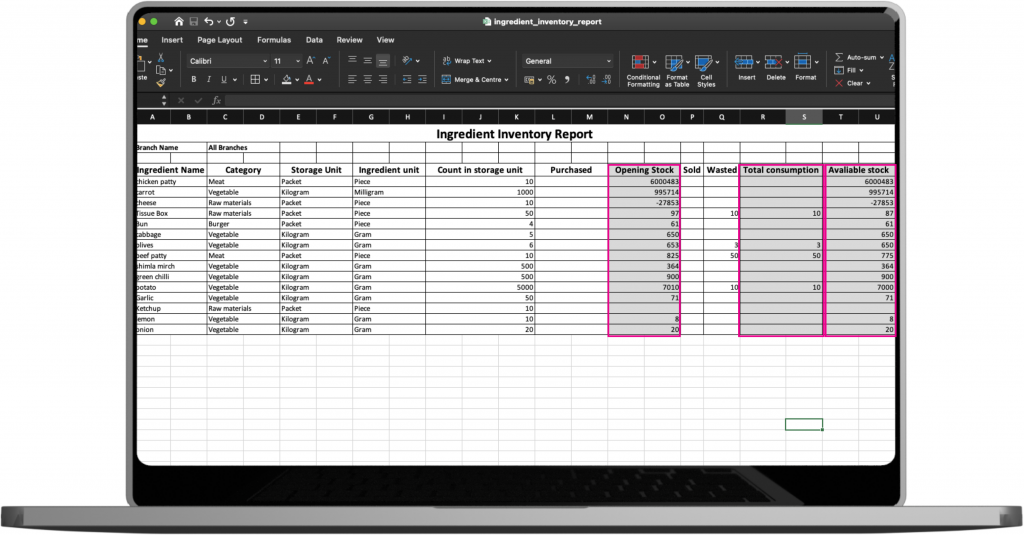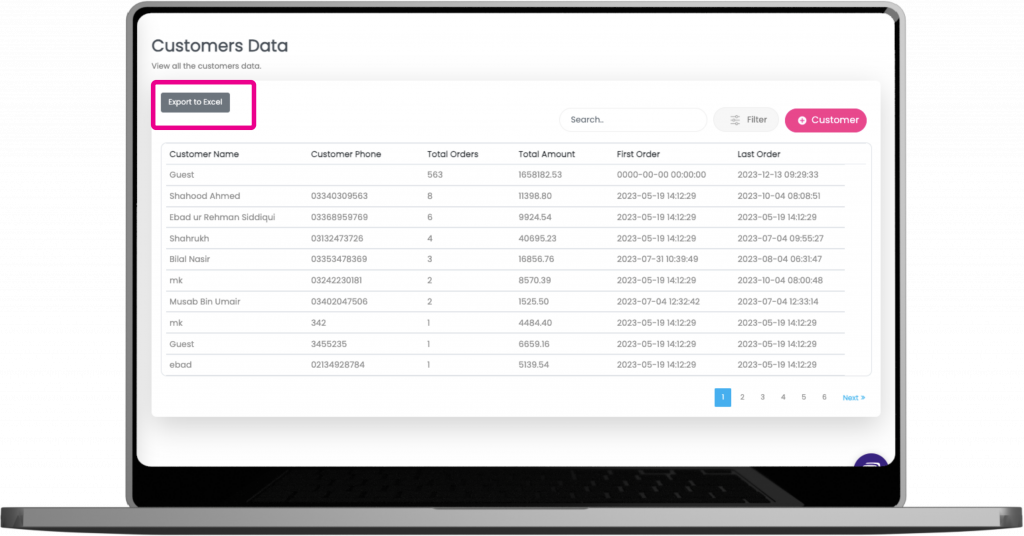New Features
Restricted Order Type for Third-Party Channels
To streamline operations and mitigate potential sales and telecommunication issues, we have introduced a feature that allows the restriction of order types for third-party channels.
Example: FoodPanda Configuration
As an example, for FoodPanda, the order type can be restricted exclusively to delivery. This strategic configuration helps optimize the order fulfillment process and ensures seamless integration with FoodPanda’s operational model.
Tailored Order Types:
Clients now have the flexibility to tailor order types specifically for third-party channels. This ensures that each channel operates in a way that aligns with your business requirements and minimizes potential complications.
Credit Invoicing Method
Clients can now set distinct invoicing methods for third-party channels. In the provided example, FoodPanda orders may follow a credit invoicing method with a 15-day credit period. This empowers you to customize financial processes according to the specific needs of each channel.
Efficient Channel Management
By restricting order types and tailoring invoicing methods, this update contributes to more efficient channel management. It reduces the likelihood of sales and telecommunication challenges, allowing for smoother operations.
How it Works: Settings > Third Party Channels > + Channel > Edit > Save
Order Wastages and Returns Added to the Open Order Module
The Open Order Module now includes a dedicated section for tracking order wastages. This feature allows your staff to record and monitor instances where orders result in wastage, enabling you to identify patterns and take corrective actions.
Return Management
Efficiently manage order returns with the new functionality integrated into the Open Order Module. Track returned items, and reasons for return, and manage the process seamlessly.
Real-time Updates
Enjoy real-time updates on order wastages and returns, providing instant visibility into these aspects of the restaurant’s operations. This information is valuable for making timely decisions and adjustments.
Enhanced Control
Gain enhanced control over your restaurant’s inventory and resources by actively managing order wastages and returns. This feature empowers users to optimize processes and reduce unnecessary costs.
New Updates
Dine-In Table Capacity
Now, when entering dine-in tables, restaurants can specify the table capacity. This update provides valuable information about the number of persons each table can accommodate, contributing to a more streamlined and efficient dine-in experience.
Enhanced Table Management
By adding table capacity, restaurants gain better control over their dine-in space. This allows for more strategic table assignments and optimized seating arrangements.
Customizable Table Settings
Each table’s capacity can be customized according to the restaurant’s specific layout and preferences. This flexibility ensures that the platform adapts to the unique needs of each establishment.
Optimized Operations
The feature contributes to optimized restaurant operations by providing a clear overview of table capacities. This information aids in managing peak dining hours and ensuring a smooth workflow.
How it Works: Dine-In Table > Edit Dine-In Table > Capacity > Save
Enhanced Inventory Ingredient Report
We are thrilled to announce a substantial improvement to our Inventory Ingredient Report, responding to user requests for more comprehensive insights. The report includes these key columns—Opening Stock, Total Consumptions, and Available Stock.
Opening Stock Column
The addition of the Opening Stock column provides visibility into the initial stock levels at the beginning of the reporting period. This information is crucial for accurate inventory tracking and management.
Total Consumptions Column
The Total Consumptions column displays the cumulative amount of each ingredient consumed during the specified period. This data empowers users to analyze consumption patterns, make informed purchasing decisions, and identify unusual trends.
Available Stock Column
The Available Stock column reveals the current stock levels after considering both the opening stock and total consumptions. This real-time snapshot helps in making timely decisions regarding stock replenishment and avoids potential stockouts.
How it Works: Analytics & Report > System Report > Ingredient Inventory Report > Opening Stock /Total Consumption /Available Stock Columns
Export Customer Data in Excel Format
Exporting customer data to Excel is now a straightforward process, empowering restaurants to effortlessly retrieve and utilize customer information.
Customized Analysis
With customer data in Excel format, merchants can conduct customized analyses, generate reports, and derive valuable insights tailored to their specific restaurant needs.
Streamlined Communication
Enhance communication strategies by having customer data in a format that allows for easy segmentation, personalized messaging, and targeted outreach.
Data Security
Rest assured that the export process adheres to robust security measures, ensuring the confidentiality and integrity of customer information.
How it Works: Analytics & Report > Customer Data > Export to Excel
Enhanced Security Measures: Duplicate Invoice Number on KoT
In our ongoing commitment to bolster the security of restaurant operations, we have introduced a system to detect and label duplicate invoice numbers on the reprinting of Kitchen Order Tickets (KoTs).
Enhanced Security
Introducing duplicate invoice notifications adds an extra layer of security, minimizing the risk of unauthorized reprinting or misuse of invoice numbers.
Operational Transparency
Sequential numbering provides operational transparency, allowing merchants to track the number of times a KoT has been printed. This information can be valuable for internal control and auditing purposes.