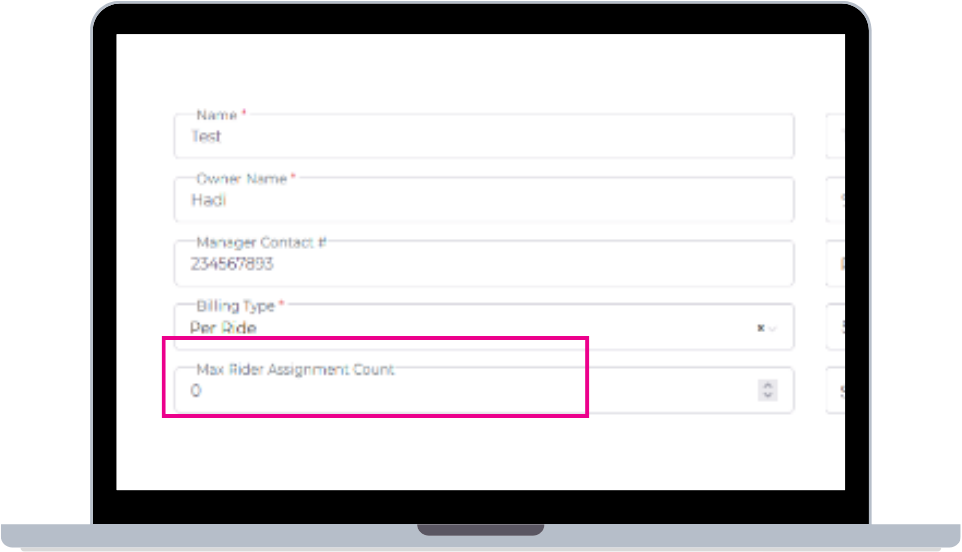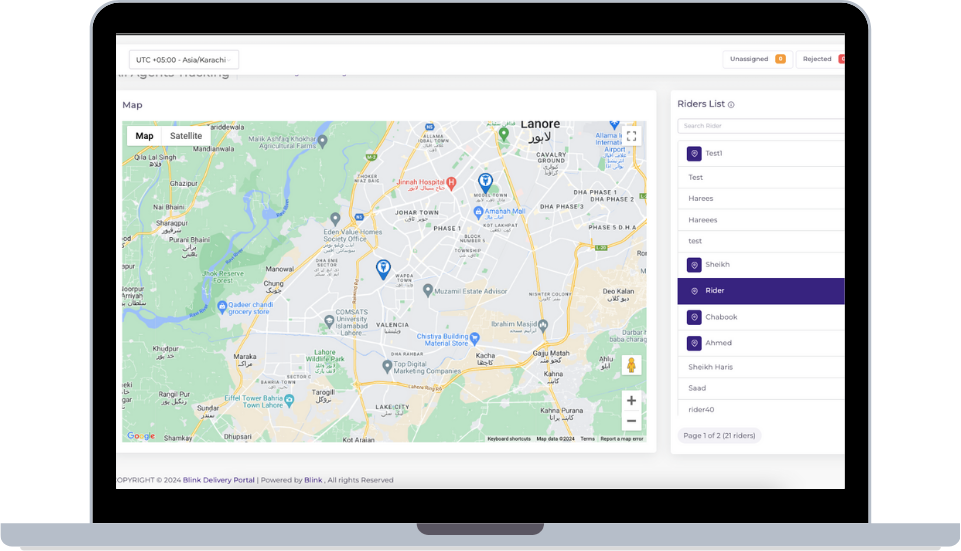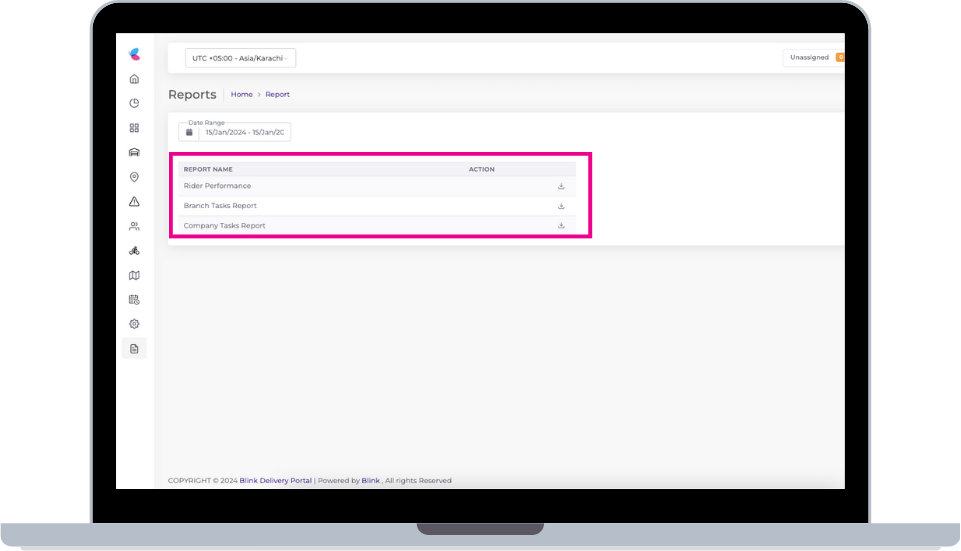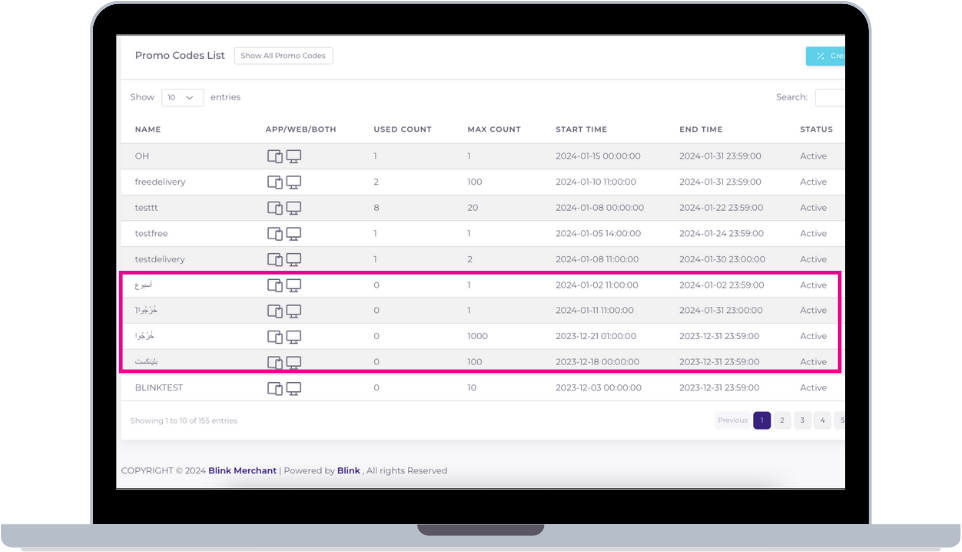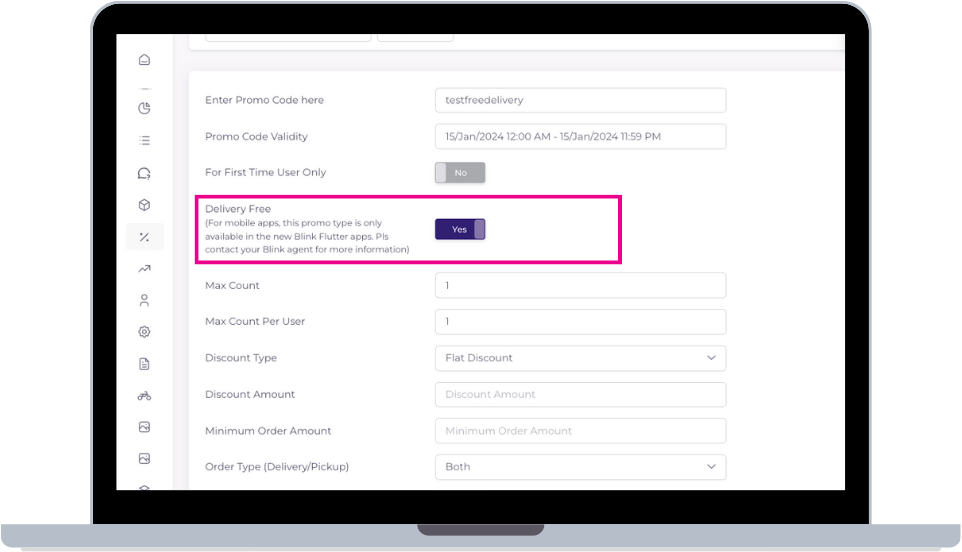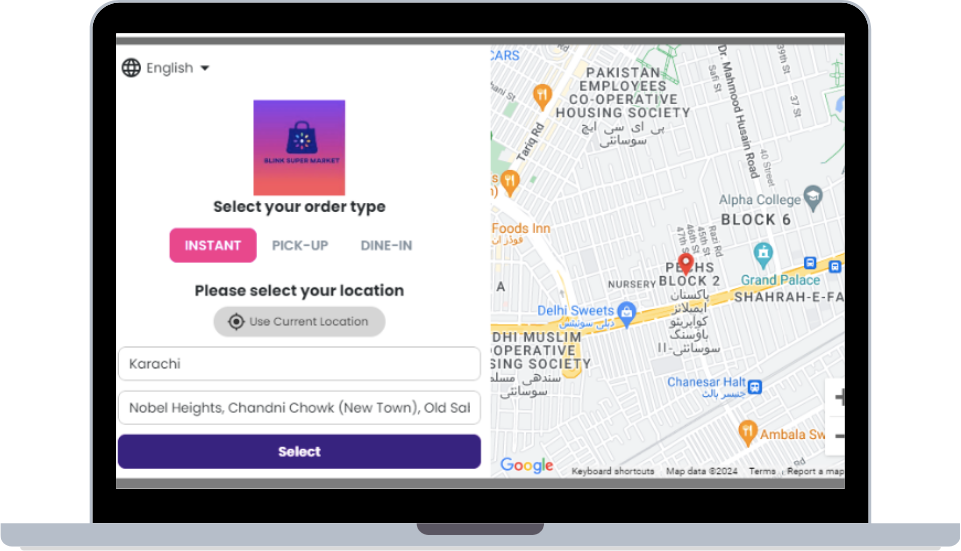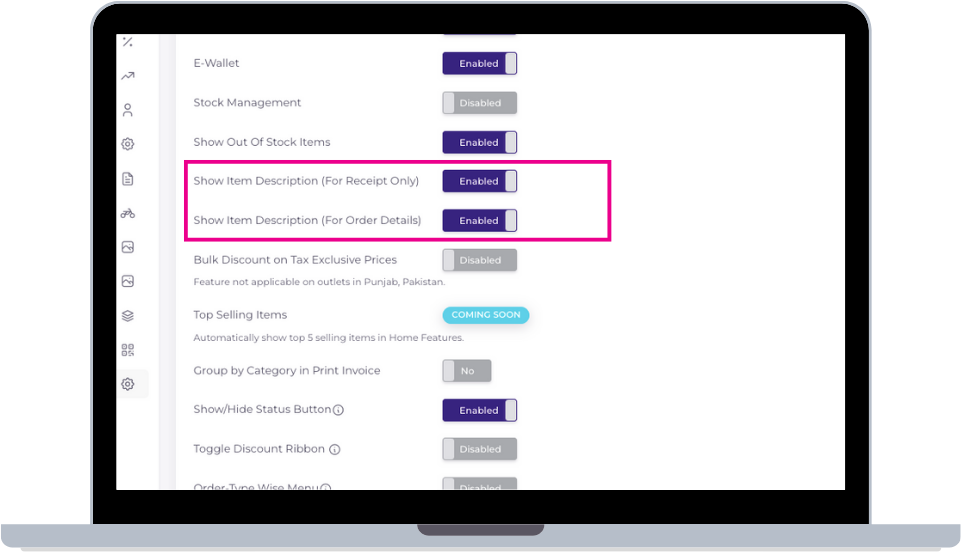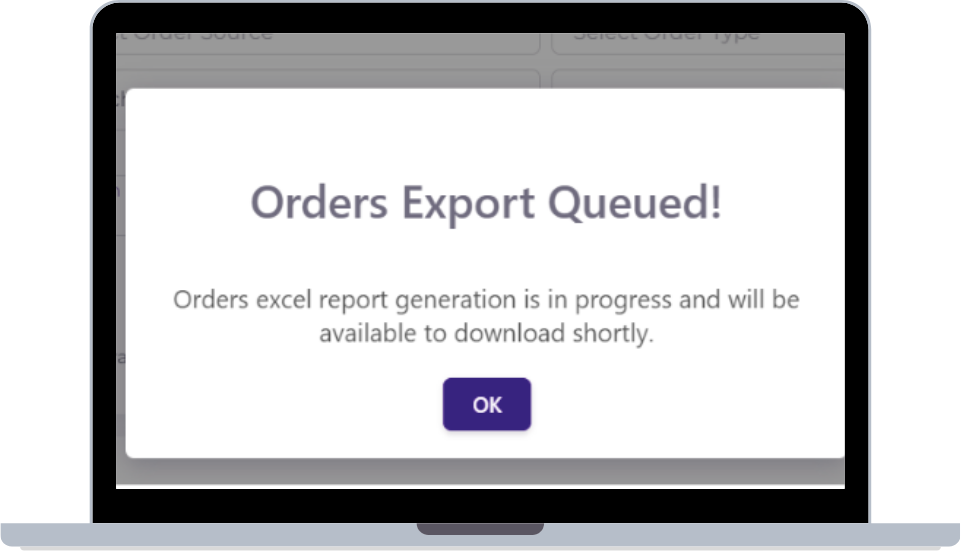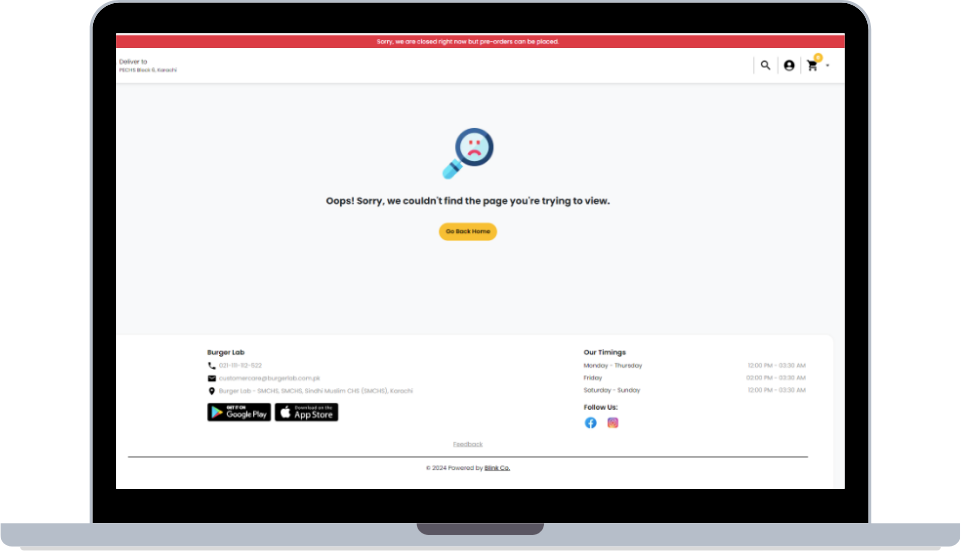New Features
Rider Portal
Max Number of Order Assignment Setting for Riders
The Rider Console now includes a configurable setting where merchants can define the maximum number of orders that can be assigned to a single rider. This feature optimizes rider workloads and ensures efficient order deliveries.
Real-time Monitoring
Stay informed with real-time monitoring of order assignments per rider. The Rider Console provides instant visibility into the current workload of each rider, allowing you to make data-driven decisions for optimal delivery management.
Operational Efficiency
Set optimal order assignment limits to maximize rider efficiency and minimize delivery times. This feature is designed to enhance the overall operational flow of your delivery services.
Live Rider Tracking with Aerial View
The Rider Portal now integrates an Aerial View feature, providing a real-time bird’s-eye perspective of riders’ locations on the map. This visual representation enhances the tracking experience, allowing users to monitor deliveries in real time with precision.
Enhanced Visibility
Enjoy enhanced visibility into delivery operations by leveraging the Aerial View feature. This tool lets users quickly identify optimal routes, anticipate potential obstacles, and make informed decisions to optimize delivery times.
Efficient Route Planning
Optimize route planning by visualizing the entire delivery landscape. Identify the most efficient paths for riders, reducing delivery times and enhancing operational efficiency.
How to Access: Home > Track All Riders
Enhanced Reporting Capabilities
We are excited to introduce an upgrade to our Rider Portal that focuses on empowering you with valuable insights. Our latest release includes three new reports: Rider Performance, Branch Tasks, and Company Tasks.
Rider Performance Report:
- Comprehensive Metrics
Access detailed metrics on individual rider performance, including delivery times, completion rates, and customer ratings. - Efficiency Analysis
Analyze rider efficiency to optimize delivery routes and enhance overall operational performance.
Branch Tasks Report:
- Task Distribution
Gain visibility into tasks assigned to specific branches, ensuring balanced workloads and efficient task management. - Completion Status
Monitor the status of tasks at each branch, facilitating real-time decision-making and resource allocation.
Company Tasks Report:
- Holistic Overview
Obtain a comprehensive overview of tasks across the entire company, allowing merchants to assess the workload distribution. - Resource Allocation
Use insights from the Company Tasks Report to allocate resources effectively and ensure optimal task completion.
How to Access: Home> Reports
Distance-wise Auto-Assignment
This feature optimizes rider assignments based on distance, providing a more precise and efficient delivery management system.
The system intelligently distributes delivery tasks, ensuring that riders are assigned orders in a way that minimizes overall travel distances.
Enjoy the flexibility of a dynamic auto-assignment system that adapts in real time to changing conditions, such as traffic, order volume, and delivery destinations.
Merchant Console
Arabic Promo Code Support
Merchants can now generate promo codes in Arabic, expanding the scope of promotional activities to better reach and engage Arabic-speaking audiences.
Localization
Tailor promotions to diverse linguistic audiences, reflecting a commitment to inclusivity and cultural sensitivity.
Wider Reach
Attract and engage with Arabic-speaking customers by presenting promotional offers in a language that resonates with them.
How to Access:Home> % Discounts> Create Promo Code
Free Delivery Promo Code
The “Free Delivery” Promo code toggle is added to the console to eliminate delivery charges when applied during the order checkout process. Now, when applied to Blink’s apps or website, this promo code will seamlessly remove delivery charges from the order calculations. Enhance customer satisfaction by providing a seamless and cost-effective shopping experience.
Competitive Edge
Stand out by offering a unique and appealing promotion that sets your restaurant or supermarket apart from competitors.
Increased Conversions
Drive higher order conversions by removing a potential barrier to purchase – delivery charges.
How to Access: Home> % Discounts> Create Promo Code > Delivery Free Toggle > Yes.
Call-In Exclusive Menu Items
Merchants have the flexibility to curate a specialized menu that caters specifically to customers placing orders via phone, offering a unique and personalized experience.
Customized Menu Experience
Provide a personalized and exclusive menu for call-in customers, offering them a curated selection of items that may not be available on the standard apps and website menu.
Enhanced Customer Engagement
Attract and engage customers who prefer placing orders via phone by offering a tailored menu catering to their preferences.
Circular Delivery Radius
Merchants can now define delivery areas with circular precision. This empowers them to tailor their delivery service to specific geographical locations based on restaurant/supermarket requirements.
This feature is seamlessly integrated into the merchant portal. So now, merchants can easily access and configure zone parameters according to their preferences.
Efficient Management
Merchants can efficiently manage their delivery operations by optimizing delivery routes, ensuring timely deliveries, and enhancing overall logistics.
New Updates
Toggle Item Description Visibility
Merchants can seamlessly toggle the visibility of item descriptions independently on receipts and order detail views.
Independent Visibility Settings
Clients can now customize the visibility of item descriptions separately for receipts and order detail views.
User-Friendly Interface
The toggle functionality is seamlessly integrated into Blink’s user-friendly interface, ensuring a straightforward and intuitive customization process.
How to Access: Settings> Master Settings> Show Item Description > Enable
Live Orders Export Queue System
Live order reports are now queued for export, optimizing the processing and delivery of real-time data.
Improved Load Management
The queue system allows for better load management, ensuring that report exports do not impact the real-time processing of orders.
Ready-for-Download Notifications
Users will be notified once their live orders report is ready for download, providing a seamless and efficient experience.
Optimized Performance
The queue system enhances overall platform performance, ensuring that simultaneous report exports do not hinder real-time order processing.
404 Error Page Added
Now, instead of encountering a blank screen when navigating to an unknown page, users will be directed to a user-friendly 404 error page.
The 404 error page will include helpful information, such as a brief explanation of the error, suggestions for navigating back to valid pages, or contacting support if needed.
Users will receive clear and informative feedback when trying to access unknown pages, reducing confusion and frustration.
Optional Email Address in Sign-up
This update provides users with the flexibility to choose whether to provide an email address during registration. The optional email address feature streamlines the registration process, making it more straightforward and tailored to individual user preferences. Experience a hassle-free sign-up process while maintaining control over the information customers share.
Note: This update is available on the Web only for now.