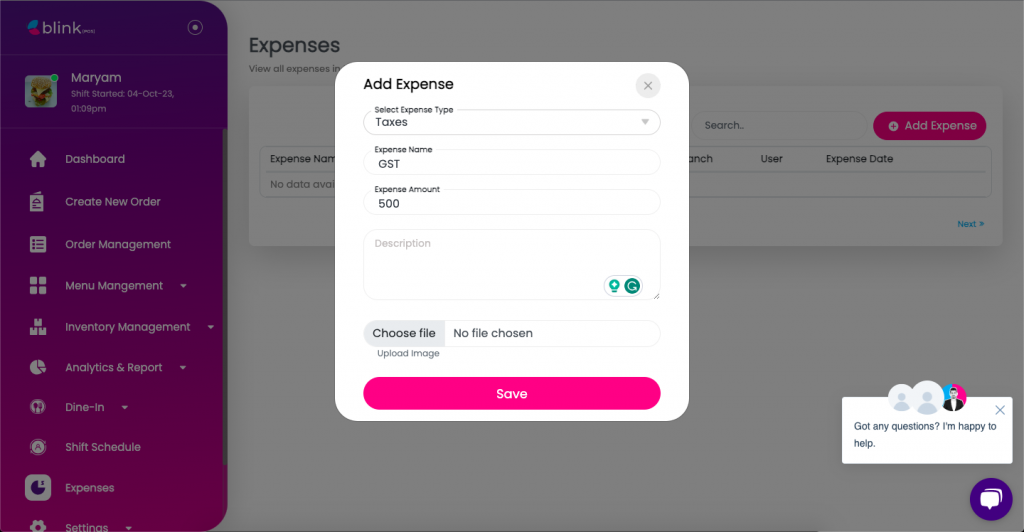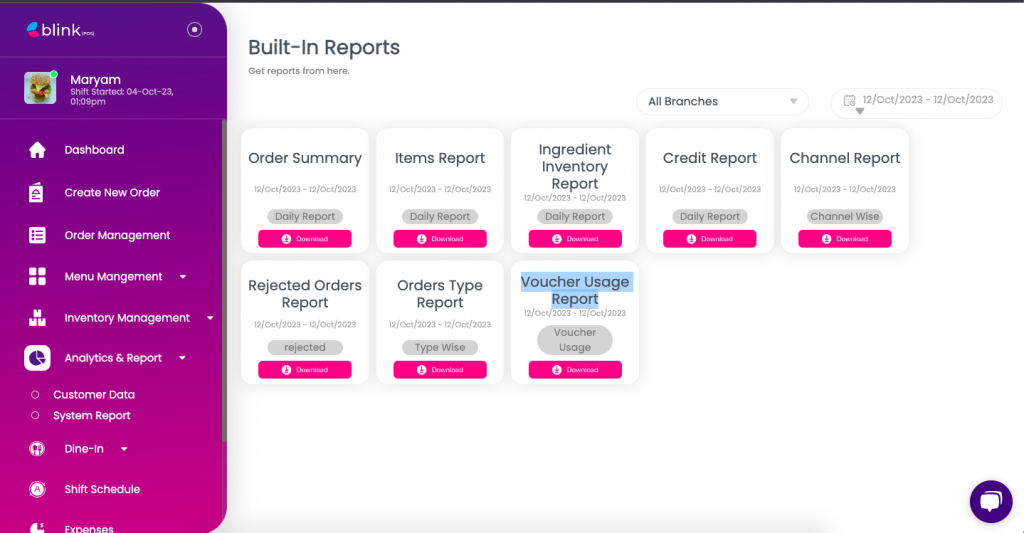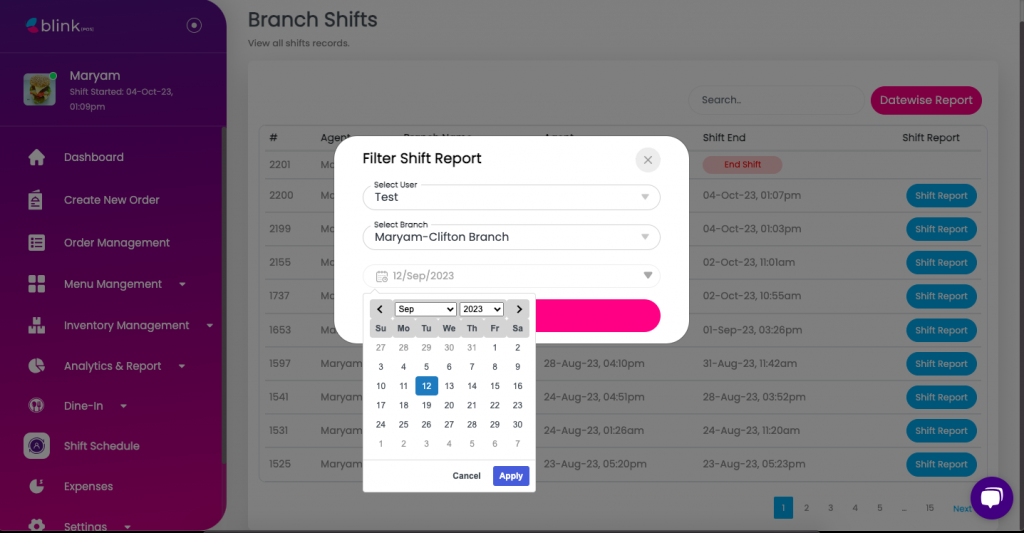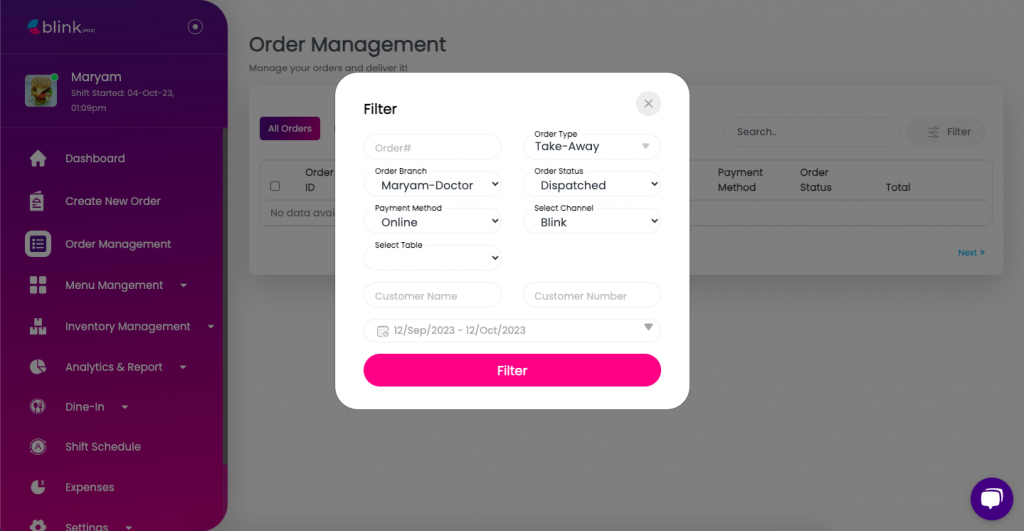New Features
Expense Management Module
This module empowers merchants to efficiently track and manage expenses across their restaurant branches, providing them with valuable insights and enabling the generation of Profit and Loss (P&L) reports.
Streamlined Expense Entry
Easily input expenses directly into the POS system, eliminating the need for manual record-keeping and reducing the risk of errors.
Real-Time Data
Access up-to-date expense data for each branch, providing restaurants with a clear picture of their financial status at any given time.
How it works:
Expenses > Add Expense> Save
Voucher Usage Report
Track the performance of all the vouchers created within the POS system of your restaurant. This report provides comprehensive details on the creation, usage, and remaining balance of vouchers, enabling restaurants to optimize their voucher-based promotions and offers.
Usage Trends
Identify trends in voucher usage over time. Analyze which voucher types are most popular among customers and which campaigns are driving the highest redemption rates.
Strategic Insights
Use the report’s insights to refine your restaurant voucher strategies. Optimize promotions, adjust voucher quantities, and tailor offers based on usage trends and customer preferences.
Improved Decision-Making
Data-driven decision-making is key to the success of your voucher programs. The “Voucher Usage Report” empowers you to make informed choices about future promotions and campaigns.
Compliance and Audit
Maintain a clear record of voucher creation and usage, aiding in compliance and audit requirements.
How it works:
Analytics & Report> Voucher Usage Report> Download
Variation Listing on KOT for Enhanced Order Accuracy
Provide your kitchen staff with detailed information about each order’s variations, ensuring that every item is prepared exactly to your customer’s specifications. This includes size options, crust preferences, spice levels, and any other customizations made by the customer.
Order Accuracy
Merchants can efficiently handle multiple orders in parallel. They can create new orders, edit orders on hold, make adjustments, and accommodate customer preferences without the pressure of finalizing the transaction right away.
Improved Communication
Enhance communication between front-of-house and kitchen staff. Waitstaff can relay customer preferences accurately, and kitchen staff can prepare orders with precision.
Customization Visibility
Highlight the efforts made to accommodate customer preferences. When variations are prominently listed on the KOT, it demonstrates the restaurant’s commitment to delivering a personalized dining experience.
New Updates
Custom Dates for Reporting According to Shift Start and End
Merchants can now generate reports that align with their shift start and end times, providing a more accurate representation of their daily operations.
Seamless Day Transition
When applying date filters, the system will intelligently recognize shifts that span across midnight. For example, if your restaurant opens at 2 PM on the 25th of September and closes at 3 AM on the 26th of September, applying the filter for the 25th will consider the entire period from 2 PM on the 25th to 3 AM on the 26th as a single day.
Accurate Data Analysis
By aligning reporting with your restaurant’s actual operating hours, you can analyze data in a way that reflects your daily operations more precisely. This helps in making informed decisions and identifying trends.
How it works:
Shift Schedule > Datewise Report > Save
Table No. Filter in Order Management
This feature simplifies order tracking and management in dining establishments, making it easier than ever to organize and fulfill orders associated with specific tables. Filter orders based on the table number associated with each order. This simplifies the process of managing multiple orders from various tables, enhancing order accuracy and efficiency.
Visual Clarity
Easily identify and track orders that belong to a particular table by selecting the corresponding table number from the filter. This visual distinction streamlines order management, especially during busy periods.
Improved Order Fulfillment
Assign orders to specific tables during the ordering process, ensuring that each order reaches the correct table promptly. Minimize errors and enhance the dining experience for your customers.
Table Turnover Optimization
Efficiently manage table turnover by monitoring the status of orders for each table. Identify when a table is ready to be cleared and seated with new customers.
How it works:
Order Management > Select Filter > Select Table > Filter