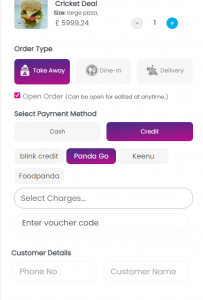New Features
Credit Module
Blink POS has introduced a Credit Module to eliminate manual tracking of receivables and cash in hand in order to reduce errors during reconciliation.
With this module, users can now define payment methods (cash or credit), while punching orders. These credit labels will determine the source of the order, e.g., Card Swipe, Foodpanda, Bykea, etc. Users can view the Credit Report for visibility on all Credit Orders, and to provide visibility of all receivables in a single report.
How it works:
Select Payment Method > Select Credit > Create Labels
How to view Credit Report
Analytics & Reports > System Report > Credit Report
Reporting
Blink POS has introduced various Built-In Reports to improve the operations and decision making process of restaurant operators.
Order Summary Report
A quick sales report is generated on all orders over a period of time
Items Report
A quick summary of how many individual items were sold over a period of time
Ingredient Inventory Report
A quick summary on each ingredients’ inventory level (Purchases, Sold, Wastage, Available, and Consumption)
Credit Report
Users can view the Credit Report for visibility on all Credit Orders, and to provide visibility of all receivables in a single report
Channel Report
Channel-wise reporting of all orders, based on the source of the order (useful when menu prices or tax vary on different channels)