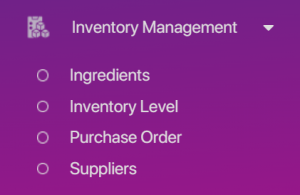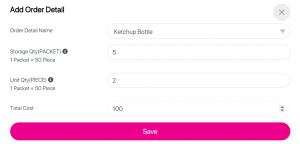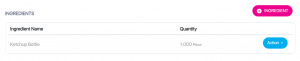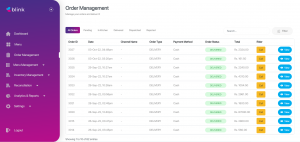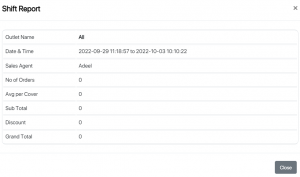New Features
Inventory Management Module
Suppliers
Merchants can create new suppliers or contact existing suppliers to place orders for ingredients through Blink’s POS system. Ingredients used in menu items can be linked with the supplier to improve efficiency of ordering process
Purchase Order
Merchants can create and send purchase orders to suppliers through this section. Once the order is received, the merchant can update the POS system accordingly
How it works:
Inventory Management > Purchase Order > Add Purchase Order > Add/Edit Details > Add Purchase Order Detail > Received Order
Inventory Level
Once the merchant has received the order for ingredients and updated the POS system, the order will be added to the inventory for a clear picture on inventory levels
Menu Management
Once the ingredients have been added to the inventory, the merchant can proceed to the Menu Management section to link ingredients to their corresponding menu items
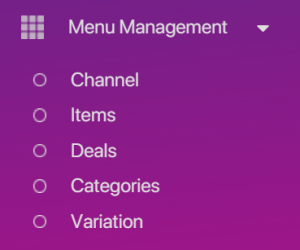
How it works:
Menu Management > Items > Edit > Add Ingredient
Blink POS and Blink Merchant Portal Integration
Blink POS system is now fully integrated with Blink Merchant Portal. If an existing Blink Merchant Portal client uses Blink POS system, their entire menu will be seamlessly integrated on to their new POS system.
Merchants will no longer need to manually punch in orders on their POS, all their website and app order statuses will automatically be updated, helping them save time and improve their operational efficiency.
With this integration, the merchant will have a consolidated reporting of all their orders (Website, app and POS).
Blink POS and Blink Rider Portal Integration
Merchants can now dispatch their POS orders through Blink’s Rider Portal in just a few clicks, saving time and improving operational efficiency
Reconciliation Module
Restaurant and Branch Managers can now reconcile balances between shifts through the Reconciliation Module. Merchants can view Shift Reports for accurate reporting and increase efficiencies in restaurant branches
How it works:
Reconciliation > Shifts > Start Shift > End Shift > Shift Report