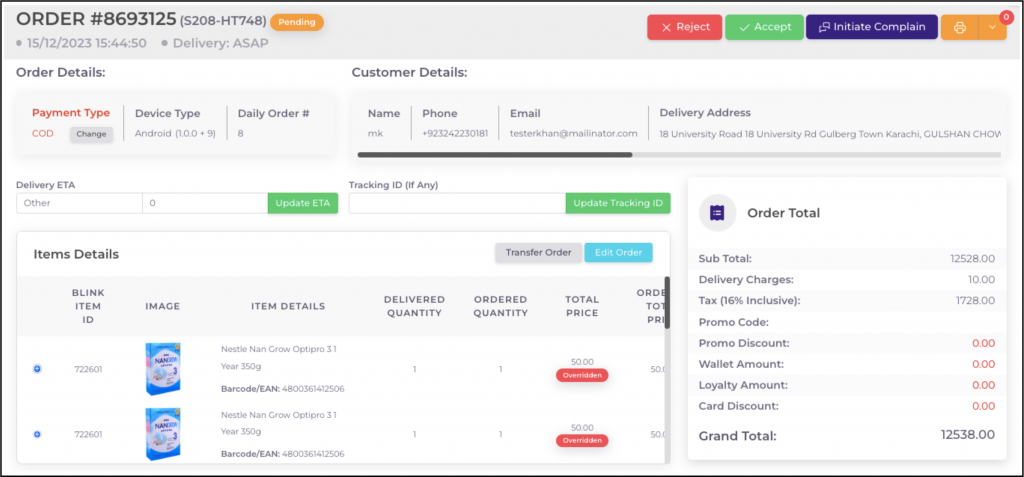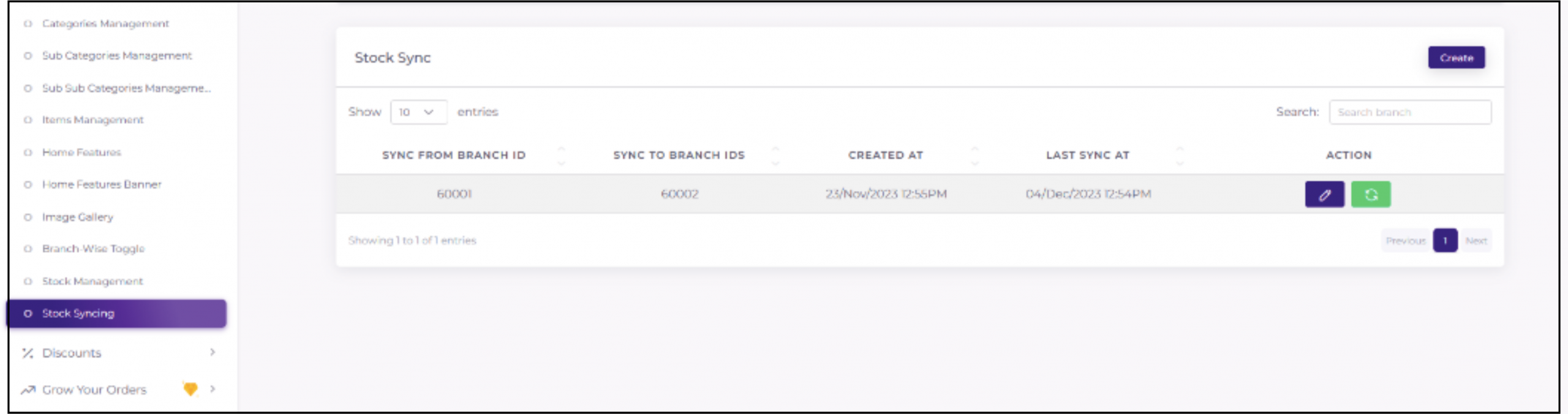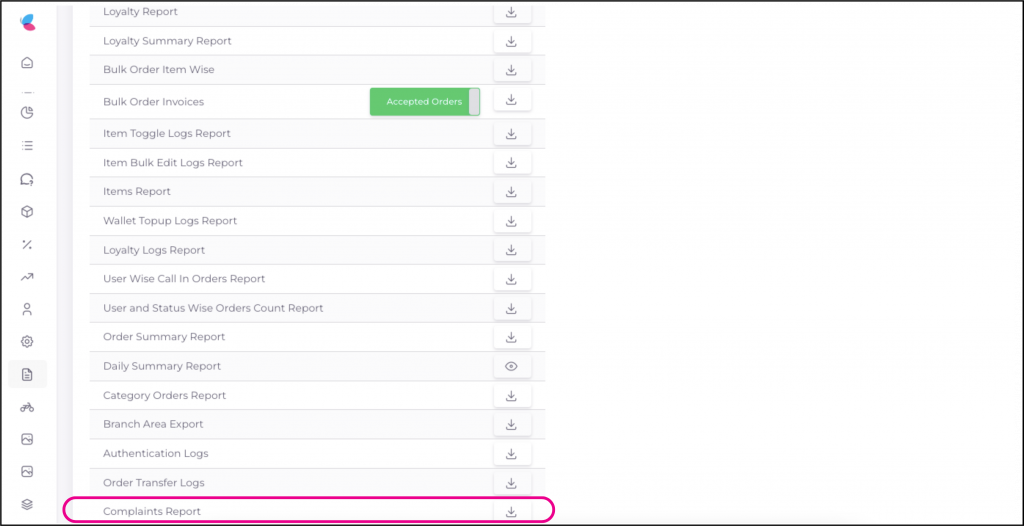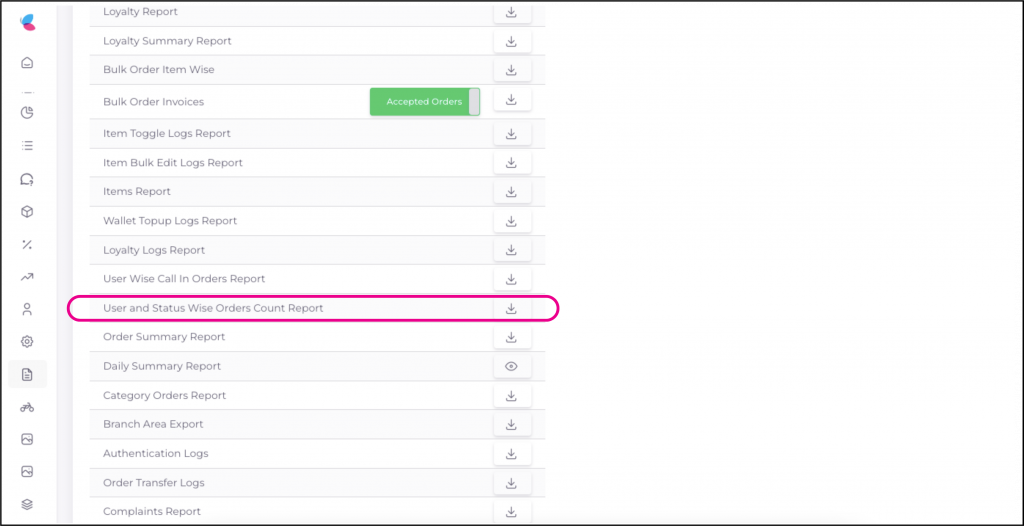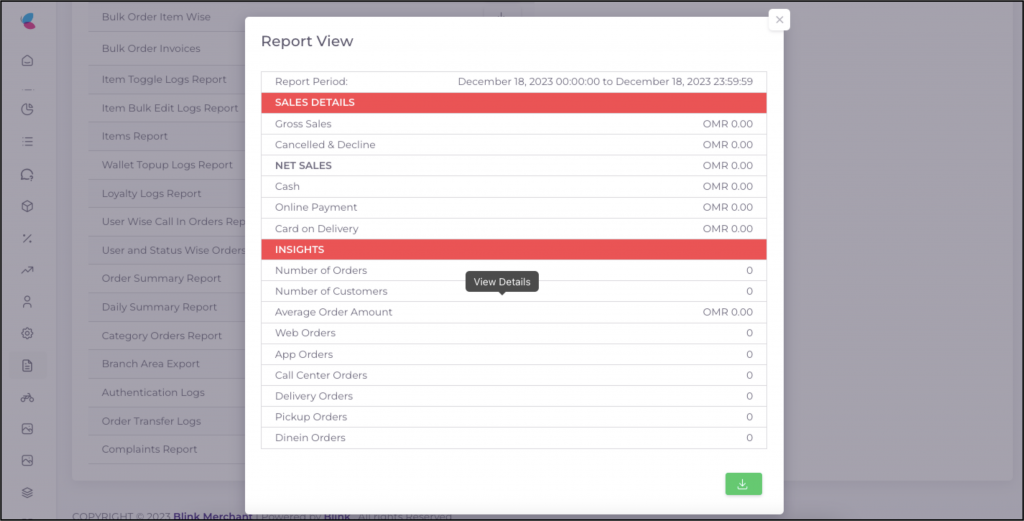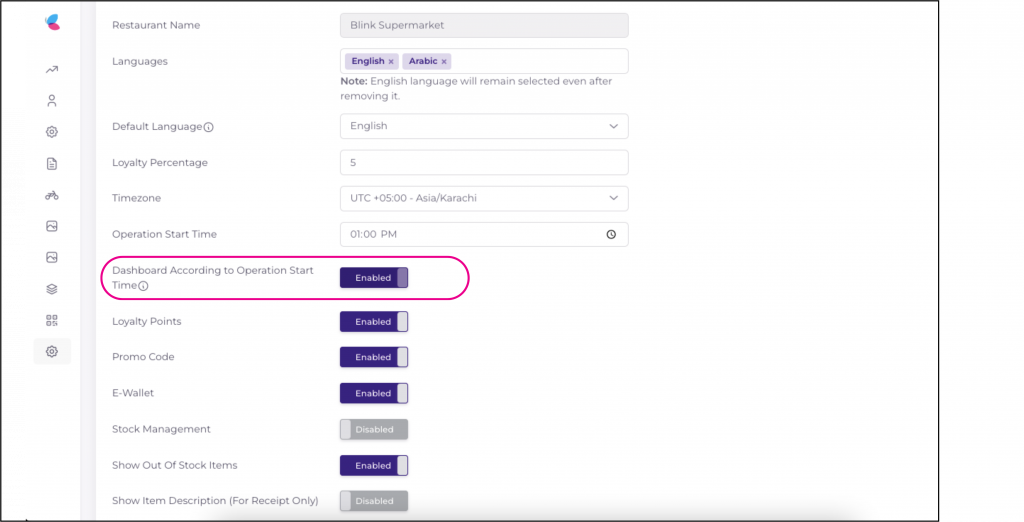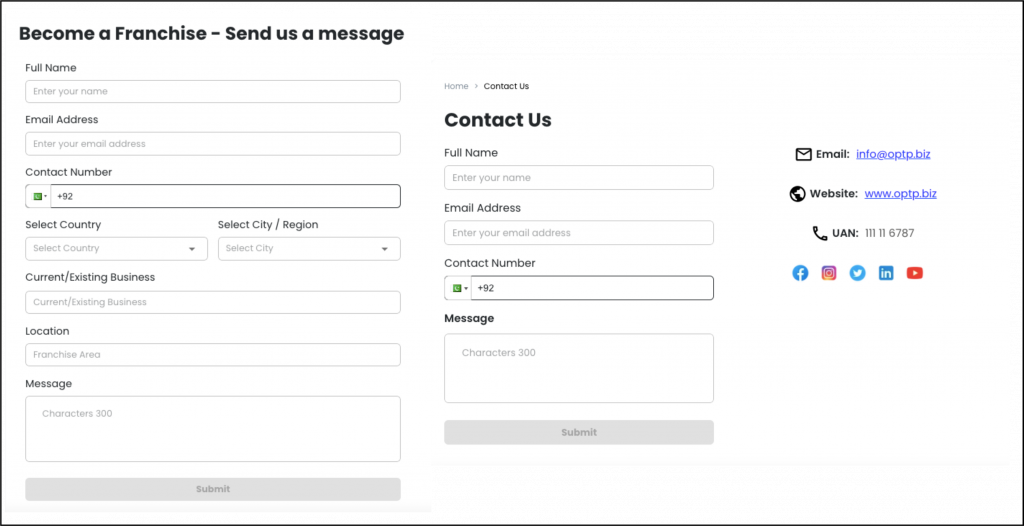New Features
User Interface Enhancement: Order Detail View Design Revamp
The revamped Order Detail View features cleaner and more streamlined UI elements, reducing visual clutter and making it easier for users to focus on essential information.
Intuitive Navigation
The navigation within the Order Detail View has been optimized for better intuitiveness. Merchants can seamlessly move between sections and access relevant details without any friction.
Enhanced Visual Appeal
The design revamp incorporates aesthetic improvements to enhance the overall visual appeal of the Order Detail View. This contributes to a more enjoyable and engaging user experience.
Streamlined Order Flow
The revamped design contributes to a more streamlined order flow. Merchants can navigate through the Order Detail View effortlessly, leading to a smoother and more efficient order management process.
How it Works: Orders> All Orders> View Order Details
Stock Synchronization Across Multiple Branches
We are excited to introduce a powerful and efficient enhancement to our platform—Stock Synchronization Across Multiple Branches. This feature is designed to streamline inventory management, ensuring accurate and synchronized stock levels across all branches of your business.
Real-Time Stock Updates
Enjoy real-time stock updates across all branches, ensuring that your inventory levels are continuously synchronized. This feature contributes to accurate and up-to-date inventory management.
Centralized Inventory Control
Maintain centralized control over your inventory from a single platform. This centralization eliminates the need for manual interventions to reconcile stock levels, reducing the likelihood of errors.
Efficient Order Fulfillment
With synchronized stock levels, order fulfillment becomes more efficient. Users can confidently process orders, knowing that the system accurately reflects the available stock across all branches.
How it works: Side Menu > Products Catalogue> Stock Syncing
Order Complaint Report in the Complaints Module
The Order Complaint Report provides a comprehensive overview of complaints, including the number of complaints received, details of the complaints, and their current status.
Resolution Details
Gain insights into how and when complaints are resolved. The report captures crucial details about the resolution process, allowing for a deeper understanding of customer satisfaction and issue resolution timelines.
Transparency
Merchants can identify individuals or teams responsible for resolving specific complaints. This accountability feature ensures transparency in the resolution process.
Historical Data Analysis
Analyze historical complaint data to identify patterns, recurring issues, and areas for improvement. This data-driven approach facilitates strategic decision-making to enhance customer satisfaction.
How it works: Reports> Reporting> Complaints report> Download
Console User Order Status Action Report
This feature provides detailed insights into the actions taken by console users related to order statuses, offering valuable information for monitoring and optimizing your order management processes.
Comprehensive Order Status Tracking
The report comprehensively tracks and logs actions taken by console users about order statuses. This includes updates, changes, and any other pertinent actions, providing a complete audit trail.
User-Specific Actions
Gain visibility into actions performed by individual console users. This feature allows you to monitor the activities of each user, contributing to accountability and transparency in order management.
Exportable Data
Users can export the data from the report for further analysis or integration with other tools. This flexibility ensures that the information can be leveraged according to specific reporting or auditing requirements.
How it works: Reports> Reporting> User & Status Wise Orders Count Report> Download
Daily Summary Report View and Download
The Daily Summary Report provides a concise overview of crucial daily activities, condensing vital information into an easy-to-read format.
Real-Time Updates
The real-time updates in the Daily Summary Report ensure that merchants have access to the most current and relevant data for each day.
Downloadable for Further Analysis
Users have the option to download the Daily Summary Report for further analysis or to share it with stakeholders. This flexibility ensures that the information can be leveraged according to specific reporting or auditing requirements.
Operational Efficiency
The Daily Summary Report contributes to operational efficiency by providing a consolidated view of daily activities. This streamlines decision-making and facilitates a proactive approach to daily management.
How it works: Reports> Reporting> Daily Summary Report> View or Download
New Updates
Operational Hours Timings on Dashboard
The Dashboard now prominently displays the operational hours, allowing users to quickly assess the opening and closing times of the business. This update is designed to provide users with a quick and insightful overview of operational timings, streamlining operational management and ensuring a more informed workflow.
Real-Time Operational Status
The Operational Hours information is updated in real-time, providing an accurate reflection of the current operational status. Merchants can easily determine whether the business is currently open or closed.
Operational Hours Configuration
Users can conveniently configure and update operational hours directly from the Dashboard. This ensures flexibility in adapting to changes in business hours without navigating to different sections of the platform.
How it Works:
Settings > Master Settings> Dashboard According to Operational Start Time > Enable
New “Contact Us” and “Franchising” Web Pages!
The addition of these new pages is designed to provide visitors with seamless and informative interactions, catering to both customer inquiries and potential franchise opportunities.
User-Friendly Contact Form
The Contact Us page features a user-friendly contact form, streamlining the process for visitors to reach out with their inquiries, feedback, or support needs.
Franchise Opportunities Overview
The Franchising page provides a detailed overview of franchise opportunities with the brand. It outlines the benefits of becoming a franchisee and the support provided by the brand to its franchise partners.
New Integrations
MS Dynamics Integration