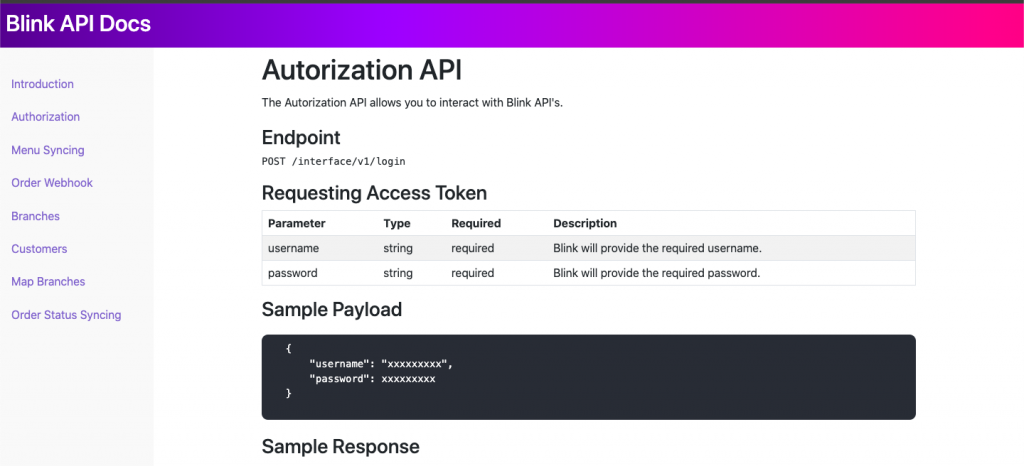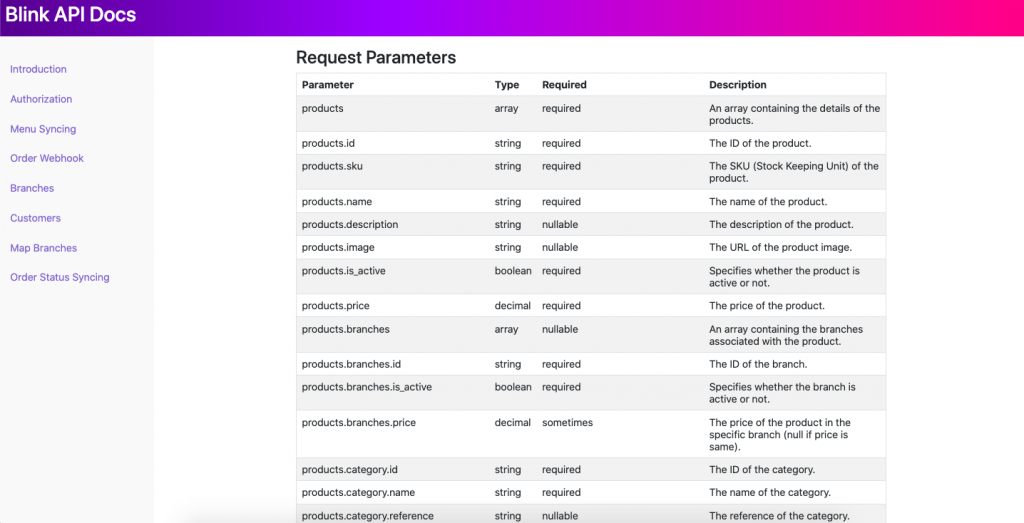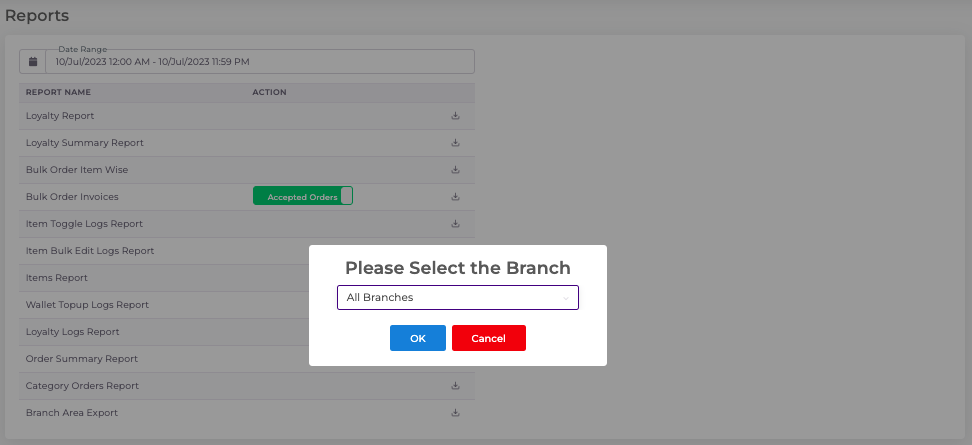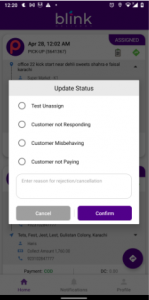New Features
Blink Integration Document
A comprehensive integration documentation is now available for restaurants and supermarkets, designed to provide clear insights into our APIs, integration process, and associated benefits. This documentation serves as a valuable resource for restaurants/supermarkets seeking to integrate with Blink’s platform.
Integration Process
The documentation outlines the step-by-step process for integrating with Blink’s platform. It provides clear instructions, best practices, and guidelines to ensure a smooth and successful integration experience. By following the documented process, restaurants can streamline the integration effort, minimize implementation time, and start leveraging the benefits of Blink’s platform quickly.
🌐 Website view
Note: Follow the link here to access the Integration document 👉🏻 https://docs.blinkco.io/
Branch Wise Payment Account
Set up separate payment gateway accounts for different branches. Allow each restaurant/grocery branch to have its own designated payment gateway account to manage and process online transactions specific to that branch.
Individualized Payment Processing
With branch-wise payment gateway accounts, each restaurant branch can have its own distinct payment processing capabilities. This means that transactions made at a particular branch will be processed through its dedicated payment gateway account.
Financial Autonomy
Each branch can independently manage its transactions, settlements, and financial activities associated with online payments, ensuring a clear separation of financial data and accountability.
By utilizing branch-wise payment gateway accounts, restaurants operating under a franchise model can streamline payment processes.
New Updates
Branch filter in Order Summary Report
This new feature allows users to filter and view order data specifically for a selected branch within their report. Analyze and understand order performance, trends, and metrics on a branch level.
Branch-Level Data Analysis
Branch-Level Data Analysis: The Branch filter enables users to focus on a specific branch or a group of branches when generating the Order Summary Report. By selecting a particular branch, users can access detailed insights into the order data related to that specific location.
Performance Evaluation
With the Branch filter, users can assess the performance of each branch individually. They can compare order volumes, revenue, average order values, or any other relevant metrics across different branches, providing valuable insights to assess the success and impact of each branch’s operations.
🔹Portal view
Comments field for Rider App Reject Action
We have implemented a comments field in the Rider App that allows riders to provide comments when rejecting a ride. This feature enables riders to provide specific reasons or additional information for declining a ride, improving communication between riders and the dispatch team. It helps in better understanding rider availability and optimizing ride assignments.
📲 App view
Rider Portal | Assigned Tasks Identifier
To enhance visibility and provide quick information about the workload of each rider, we have included an identifier in front of the rider’s name. This identifier displays the number of rides currently assigned to the rider along with their ID. This way, both the restaurant team and riders can easily track the number of active tasks assigned to each rider, facilitating better workload management and task prioritization.