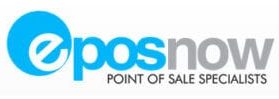Online grocery shopping, varying consumer choices, and quality standards are continuously evolving. To keep up with the fluctuating trends, supermarkets have to adapt to survive in the industry. At the same time, it is hard to find the best software for supermarkets.
According to survey-based research conducted by Relex solutions, 82% of the respondents consider fresh products as critical to the supermarket business. As the importance of new products increases, inventory spoilage becomes a critical challenge for supermarkets. The availability of fresh products is closely linked to optimizing inventory levels.
Many companies are turning to the cloud to deliver their business system to lower their operating costs and strengthen their competitive advantage. So we have jotted down some of the best software for supermarkets so you can stay ahead of the competition with ever-increasing market demands.
Carefully choose the right supermarket management software to enhance your business share, increase profitability, and cut expenses.
- Blink – The Best Supermarket Management System
- Scalefusion
- Netsuite
- Epos Now
- Traqq
- Lightspeed Retail
- Marg
- Eazy ERP
- Retail Pro
- HyperDrive HDPOS Smart
- Ginesys
- Fusion Retail
- Retail Pro
- Bright Pearl
Blink – The Best Supermarket Management System
The all-in-one online grocery shopping software Blink is optimized for supermarkets with integrated order management, customer engagement, and business analytics tools, as well as fleet management.
You can manage orders, items, promotions, payments, customer data, and more in one quick commerce stack with Blink. With a fully integrated grocery quick commerce platform, Blink delights shoppers by processing orders faster and more efficiently.
Digital Enablement: To help your Supermarket business go digital, Blink offers you a branded mobile app and website with seamless user experiences.
Inventory Management: Blink’s built-in inventory management system automatically updates your online stock quantities in real time and only displays in-stock items on your storefront.
Website and App Orders: Receive orders directly from your customers on your website or app in only 30 seconds with Blink.
Facebook and Instagram Ordering: You can take orders within minutes through Facebook and Instagram using Blink’s high-end quick commerce platform.
Scalefusion

Pros
- Multi-OS support to turn any type of device into digital signage
- Complete peripheral control over digital signage
- Customized branding options
- Remote troubleshooting
- Best-in-class customer support
Cons
- Dashboard not available as mobile app
- Limited features in free version
Netsuite
NetSuite software is an online service that enables companies to manage all key business processes in a single system. The service involves no hardware, no large and upfront license fee, no maintenance fees associated with hardware or software, and no complex setups.
Companies use NetSuite for enterprise resource planning (ERP) to manage inventory, track their finances, host e-commerce stores, and maintain customer relationship management (CRM) systems. This flexible platform can apply to a range of business applications.
NetSuite offers global compliance, a wide assortment of features, and customization choices. Their software has an impressive amount of functions and features. You will not have to worry about ever outgrowing it as the features will expand and adapt accordingly. One concern is that the learning curve might be steeper than expected.
NetSuite software can be a considerable investment. Prices can start at $10,000 or more annually. The comprehensive nature of the platform can justify costs for many organizations.
It works well for medium and large companies with multiple product and service lines. The software works at peak efficiency when all available modules actively operate and cooperate.
Pros
- Suited for organizations that conduct business on a global scale
- Impressive analytics and reporting tools
- Enterprise planning resource function can be applied to several specialties and niches.
- Ability to create custom process workflows
Cons
- It can be too expensive with additional costs for training, customer service, etc.
- A very long learning curve could frustrate or overwhelm users at times.
- The implementation process can take a significantly long time (a few months to a few years)
Epos Now
Epos Now is a cloud-based POS system provider, offering several POS system solutions, from complete systems with software and hardware like a POS terminal to smart devices that run on its specific software or standalone software that you can load onto your device.
Based in the U.K., Epos Now specializes in POS systems for the hospitality and retail industries specifically and has partnered with over 30,000 businesses. Beyond POS, it offers several additional capabilities, including reporting, back-office functions, customizable security and inventory, employee and customer relationship management.
Epos Now claims to be the world’s easiest POS system, saying it takes just 15 minutes to train on its system. Plus, it offers 24/7 phone support and unlimited coaching and training. It works both online and offline, so businesses do not have to worry about losing a sale when there is no internet connection. Moreover, the system enables integrations with over 80 applications and programs, offering businesses more flexibility.
Pros
- It offers a free trial so that you can spend some time with the system
- Migrates all of your data from your previous system
- Offers 24-hour customer support with onsite engineers
- More than 80 integrations
Cons
- It can be a little pricey if you’re starting with no hardware initially
- Some users report not being able to customize their discounts
Traqq
Traqq is an employee monitoring software that smoothly tracks employee productivity and attendance by capturing automated screenshots and recording desktops in the background. Offered in its beta version, the platform is full-featured and completely free.
Traqq is lightweight, so it does not lag, delay, or intervene with employee work. It can monitor and track even if a worker is offline. Automatic syncing takes place once a solid internet connection is had. It is ideal for start-ups and businesses with limited staffing for human resource management.
Traqq toolset that works whether an employee is online or offline comes with advanced tracking tools that can monitor even mouse and keyboard activity. It also allows for the smooth management of an unlimited number of teams.
This tool automatically records working hours while monitoring the productivity of the user. With its reporting feature, you can see the number of hours a person spends working in a day, week, or month. What’s more, the reports can be extracted as a CSV file, making invoicing easier.
It automatically integrates employee data with payroll and billing spreadsheets in just a click. All Traqq tools have strict ethical protocols. It does not store any personal and sensitive employee information.
Pros
- Ethical employee monitoring features
- Free for up to three users
- Exportable timesheets and productivity reports
- Military-grade encryption
Cons
- No mobile app, only web-based or desktop versions
- No support for integrations
Lightspeed Retail
Lightspeed Retail, a cloud-based point-of-sale system for retailers, provides the software and hardware a business owner needs to run transactions. Its inventory management capabilities are excellent, letting business owners track items across multiple locations, add product variations and use integrated vendor catalogs to order inventory.
The product is good for more established small businesses, such as chain clothing stores and other shops with multiple locations. Newer small businesses with less complicated operations could be better served with a simpler, less expensive product.
The best feature of Lightspeed is the analytics package. For example, as a senior manager, you can spend a lot of time calculating your performance manually in excel. But the analytics package takes care of all of that. It’s easy to see the performance of your inventory, employees, and marketing at any time. There are also a lot of apps that work with Lightspeed that make it the most functional POS system. If you are still not sure and struggling to make the decision, or you don’t like the lightspeed software. There is an excellent lightspeed alternative.
Pros
- Robust inventory management
- Master Orders for generating purchase orders across multiple vendors at once
- Exceptional customer service for all plan tiers
- Extend the functionality with applications available in the Lightspeed app marketplace
Cons
- Paying for extra features gets expensive for small businesses
- Multi-year contracts and pricing transparency issues
Marg
Marg is an on-premise ERP solution used by small, midsize, and enterprise businesses. It offers different modules customized to the needs of retailers, distributors, and manufacturers in various industries. The solution offers android apps for customers, store owners, and suppliers.
Modules offered by Marg include order management, purchase management, production planning, costing, and inventory management. It also offers a distribution module for multiple industries, including pharmacy.
The retail POS module includes inventory management, reporting, integrations with e-commerce platforms, touch POS, barcode scanners, and integrations with logistics platforms. It also offers sales force automation with reporting on activity, attendance, daily sales, etc. Other features include a financial account with auditors’ reports, multi-location inventory management, challenge, counter sales, and currency symbols.
Marg enables users to create, maintain, and share financial details and plans like pricing policies, scheme launch, item wise pricing, discount policies, and taxation policies. It connects various business applications, keeps track of operations in multiple locations, and creates a performance report for each branch.
Pros
- Provides the ability to handle complex and large supply chains
- Low maintenance costs and integrates seamlessly
- Works as a single source of data, improving the visibility and truth of data
- Oriented to manage the supply chain functions perfectly
- Have automated function for repetitive tasks
Cons
- Complex workflows
- Needs huge setup and training time
- The user interface is not much intuitive
- Poor customer support
Eazy ERP
Eazy ERP is an enterprise resource planning software used for optimizing, streamlining, and organizing daily operational processes of a manufacturing organization. It looks after the inventory, procurement, product development, logistics, sales, and inventory-related processes. This software is extremely easy to use, supporting a customer-oriented application approach.
Eazy ERP is the first ERP software in India with Tally integration. This integration ensures better financial management with smart insights to improve business performance. It optimizes resource utilization with its powerful TallyPrime integration, automated vendor scheduling, and cost calculation functionalities.
The system offers powerful web-based authorizations and export documentation for purchase & production management. Eazy ERP also helps enhance customer service levels and aligns organizational objectives with the organization’s resources for higher & faster ROI.
Eazy ERP solution enables manufacturers to maintain a perfect level of coordination among different operational processes and thus help them achieve operational excellence that enhances their level of customer service while reducing the operational time and cost.
Pros
- Effective time management
- Higher-quality lead generation
- Accurate pipeline reports with performance graphs
- Process automation replaces repetitive manual tasks.
- Improved customer experience
- Instant check on Customer Order histories
Cons
- Not a flexible product
- Design flaws and bugs appear during the usage
- The support team is not customer-responsive
Retail Pro
Retail Pro is a Windows-based POS system that has been the go-to choice for many big retailers. It almost seems too good to be true with all the great features of other modern POS systems like inventory, customer support, employee management functions, and international business capabilities.
Retail Pro is locally installed and designed for mid-size and larger retail businesses of all types. It requires a sizeable investment in hardware, software, and ongoing support, making this POS better suited to enterprise-level businesses than smaller retailers.
Retail Pro offers a solid feature set with a customizable interface and strong customer management capabilities. The system runs under a single module with all features nested within a row of drop-down buttons along the top of the screen:
One of the problems with feature-heavy systems is that the screen can get busy with drop-down boxes and fields that you might not even be using. This kind of clutter is not a problem with Retail Pro because everything is customizable. Making a page as complex or as simple as you want is as easy as right-clicking to add or delete a field within the interface. Depending on the customer or items getting purchased, prompts can also be set up for the cashier to suggest relevant upsells, cross-sells, or volume discounts.
Pros
- Highly customizable
- Numerous features
- Multistore capability
Cons
- Expensive for growing businesses
- Difficult update process
- Not suitable for very small businesses
HyperDrive HDPOS Smart
HDPOS smart grocery software has been primarily designed to automate the billing process for retail stores and make it simpler for employees in such stores. As one of the top brands in the industry, service provider HyperDrive makes the device accessible to all business sizes. There are also other versions of HDPOS Smart, which are HDPOS Lite and HDPOS Easy.
Apart from assisting in retail sales, the solution is also capable of streamlining servicing and repairing centers. One of its key features is that it also serves as a data center for requests and gadgets made by customers. This makes it easier for companies to keep track of repair orders if there are any. The solution is also used to make plans, cost estimates, and invoicing of materials.
Additionally, HDPOS can handle inventory, bookkeeping, customer management, and more. It is highly scalable and can be deployed in any business setup, ranging from single-store locations to large businesses with multiple stores and departments.
Pros
- Fast checkout process due to its intuitive interface
- Create multiple views of your inventory, each with different categories
- Search for products using barcode, name, or product description
- Easy creation of purchase orders
Cons
- It doesn’t offer a free trial
- Not supported with iOs and Andriod
Ginesys
Ginesys is a cloud-first retail ERP software company with end-to-end solutions for retail value chains. The solutions it offers include production, wholesale & inventory management, sales & distribution, retail finance & taxation, e-commerce fulfillment, loyalty & rewards management, billing & store management, etc.
The software uses BI & AI for in-depth analysis of all the activities and produces comprehensive reports. Business owners can strategize their procurement from vendors and manage it through customizable purchase order documents.
Users can generate new discounts, schemes, and attractive offers to increase footfall in their storefront. Ginesys POS software allows complete control of manufacturing units. It allows efficient management of batches produced in both. Business owners can monitor their distribution chains to stores, franchises, and e-commerce marketplaces.
Ginesys POS offers information about the precise amount of stock in the inventory. Manufacturing plants can manage their warehouse and distribution with Ginesys POS software in real-time. Ginesys allows real-time inventory sync with the POS. Retailers can set low stock alerts to replenish the stock in due time.
Pros
- Extensive training options: live online sessions, webinars, documentation
- Great customer support and business understanding of team helps with product adoption
- Constantly evolving software keeps you ahead of the curve
- Well-integrated product suite covering all aspects of business
Cons
- Installation is difficult
- It doesn’t readily integrate with new applications
- Some reports are Cube based, and instead of one click
Fusion Retail
The Fusion Framework System is a cloud-based risk and continuity management software designed to help businesses build programs for risk management, business continuity, IT disaster recovery, vendor management, and incident management.
Fusion Framework engages all levels of the organization with interactive dashboards and reports. Every single action, update, modification, and deletion is tracked. Businesses can see how processes and applications interrelate to gain insight into performance and understand their organization’s works through data visualization capabilities.
It enables faster billing and cash control. Users can easily scan barcodes or use touch features for billing. Fusion Retail is compatible with barcode scanners. It enables the users to update their stock and generate bills faster. Users can manage all the finances related to their store through a comprehensive retail accounting system.
By using Fusion Retail, users can generate multiple loyalty programs. They can also analyze the contents of their campaigns. The software enables its users to stay connected with their customers via SMS and Email. Fusion retail features an intelligent ordering system that automatically calculates the stock level and the number of orders.
Pros
- Offer free trial and free version
- Customized modules and flexible metrics
- Fit more data in a single database
- Streamlined approach and interactive dashboards
Cons
- The phrasing and terminology can be a little confusing at times
- Unsatisfactory customer support
12. Retail Pro:
As any robust supermarket software goes these days, Retail Pro comes off as the best supermarket management system.
It is a comprehensive, user-friendly retail management platform that empowers businesses of all sizes and types to maximize their performance.
With an intuitive interface and powerful tools, users use this supermarket software to streamline operations across the entire business organization.
This supermarket management software also offers users feature-rich solutions for point-of-sale (POS) transactions, merchandising analytics, inventory tracking, and customer relationship management (CRM).
Retail Pro enables users to increase efficiency while enhancing customer experience, making it an ideal choice for small to mid-sized retailers.
Pros:
- POS Transactions: Quickly process payments with advanced card processing options.
Automate tax calculations and store multiple payment methods for a seamless checkout experience for customers through this supermarket software.
- Merchandising Analytics: Track sales performance across locations in real-time with customizable reporting features such as top sellers’ rankings by location or product categories.
You can leverage data intelligence that helps anticipate customer demand patterns and optimize promotions accordingly through this grocery management system.
- Inventory Tracking: Utilize barcode scanning technology to manage stock levels including restocking alert notifications accurately when items run low.
In addition to that, you can also monitor inventory movement from anywhere with mobile integration capabilities through this supermarket management system.
- Customer Relationship Management (CRM): Manage relationships beyond the point of sale by collecting shopper data that create targeted marketing campaigns via email or text messages directly from the supermarket management software itself.
Engage shoppers through loyalty rewards programs or discounts as incentives to increase repeat visits or purchases within a specific timeframe!
Cons:
- This supermarket software has a steep learning curve. But it varies, depending on users’ tech-savviness levels
13. Brightpearl
Up next on our supermarket software recommendations list, we’ve got Brightpearl.
It is a powerful cloud-based accounting and supermarket management system that provides real-time visibility into your financials, inventory, and operations.
The supermarket management system enables you to streamline processes, save time on manual data entry and reduce errors associated with manual workflows.
Brightpearl also helps you to make better decisions by providing actionable insights about your business performance so you can take the right action at the right time.
Pros:
- Accounting – Quickly manage invoicing, payments, billing cycles, cash flow forecasting, and more with built-in accounting tools in this supermarket management system
- Inventory Management – Easily track stock products across all sales channels in one place while also managing warehouse operations through this grocery management system
- Order Management – Automate back-office tasks like inventory fulfillment and tracking orders online or in-store with optimized order processing capabilities
- Customer Relationship Management (CRM) – Create custom customer groups to easily segment customers based on preferences or activity level and promote increased customer loyalty via personalized communications strategies
- Retail Operations – Manage retail activities such as Point of Sale (POS) transactions for better efficiency throughout all selling channels, by using this supermarket software
- Data Analysis & Reporting – Gain valuable insights from data-driven reports that help monitor performance trends over time for informed decision-making across multiple areas of your business. This is more of an exclusive feature of the grocery management system
Cons:
- This supermarket management software may have technical limitations if your business has a non-traditional workflow model
FAQs
What is a supermarket system?
The Supermarket System operates at two levels: the store level and the host, or headquarters. After the store-level system is initiated from the host, it operates autonomously to provide checkout, capture data on item movement, and assist in-store management functions.
How do you manage a supermarket?
-
- Have in-depth knowledge of the customer needs and preferences
- Adopt the most suitable inventory management technique
- Opt for the best storage techniques to reduce bottlenecks and spoilage costs
- Day-level forecasting and forecast-driven automatic replenishment
- Attract customers with promotions, coupons, and discounts
- Scheduling of workforce for supermarket business according to rush hours
What are the major components of a supermarket?
Supermarkets are divided into sections, such as bakery, dairy, produce (fruits and vegetables), frozen, meat, deli, and a “general grocery” section where one can find packaged goods, cleaning supplies, and personal hygiene items.
How is a supermarket organized?
Packages are placed on shelves, arranged in aisles and sections according to the type of item. Some items, such as fresh produce, are stored in bins. Those requiring an entire cold chain are in temperature-controlled display cases.