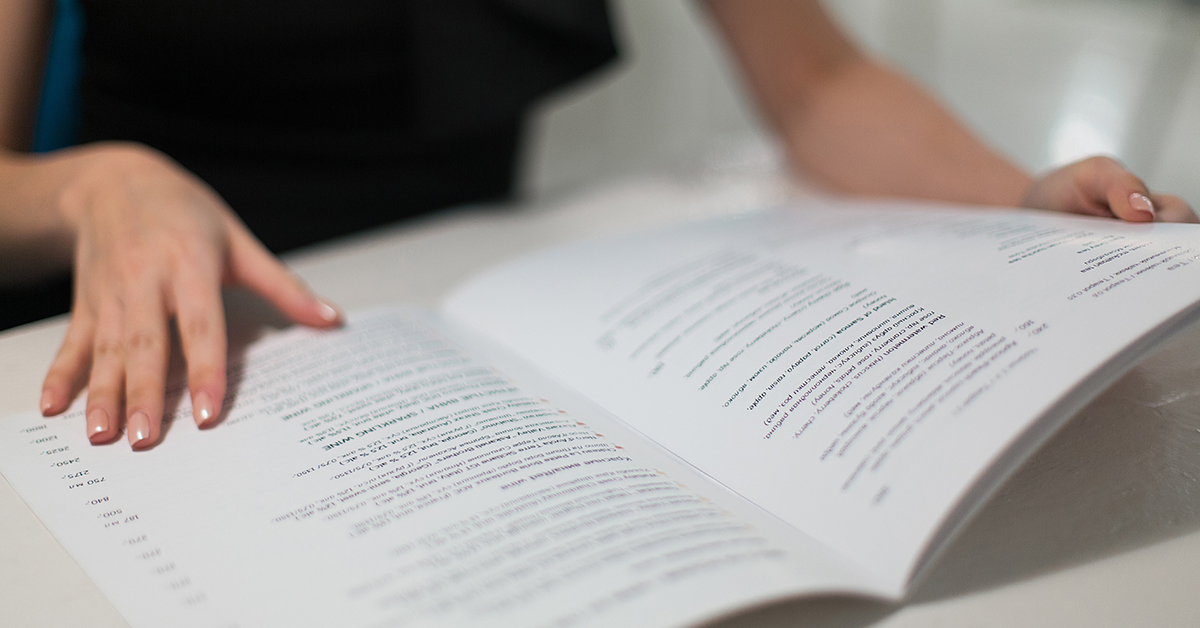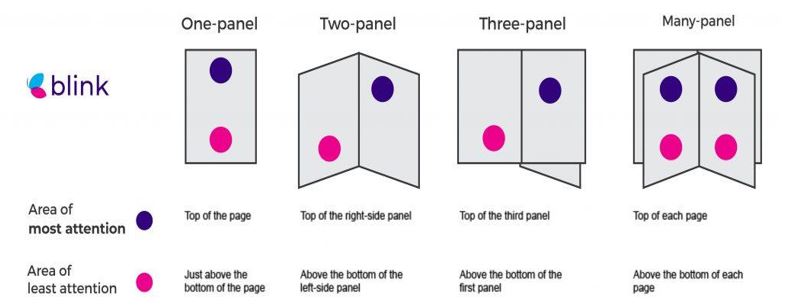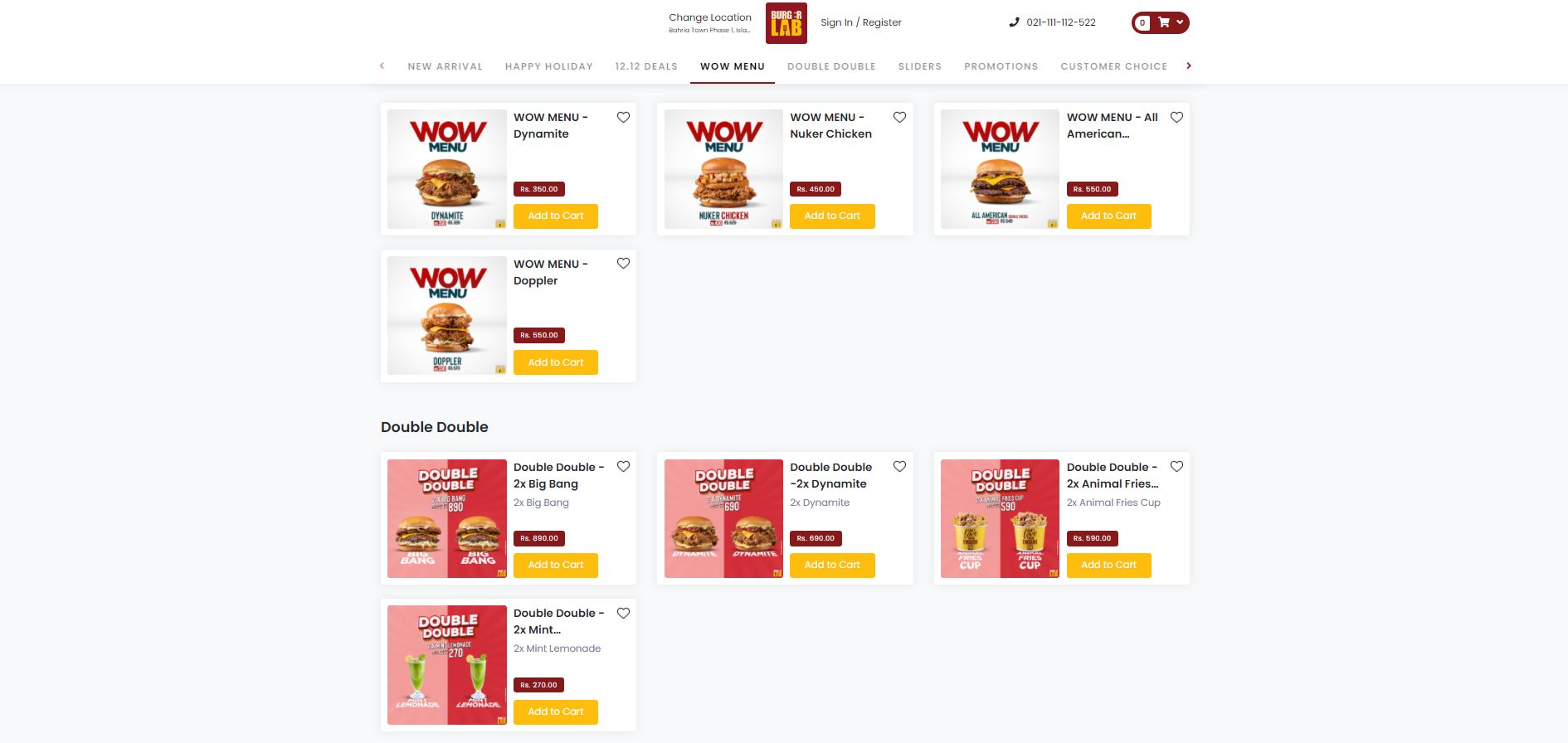Over the last few months, we have discussed different aspects of restaurant menu optimization. If you haven’t frequented our blog lately, don’t worry, we’ve got you covered.
In this post, we will be hitting everything there is to restaurant menu optimization by highlighting various tactics to upsell your food items. Speaking of upselling, to say that customers shop with their eyes would be an understatement.
The age of digitization has helped many food businesses to scale their sales tactics through a well-calculated product menu displacement. In a restaurant’s case, the term: “product” interprets as a tantalizing food menu that customers can buy on a whim. Ideally, this menu should be so well optimized that customers wouldn’t have to think twice before adding items to their virtual carts.
However, to achieve that effect, you’re going to have to play your cards right. It takes an intelligent combination of strategically placed food items, high-resolution shots, and constant menu optimization through some sort of dedicated back-end item/menu optimizer feature.
Fortunately, Blink. partners enjoy the convenience of creating such menus through a blend of dynamic item manager, Microsoft Power Bi reports, and other upselling tactics to go along with. As far as all three aspects of a powerful robust food app menu are concerned, we’ll be going through them in detail later on.
For now, let’s see what menu engineering is all about.
What Is Menu Engineering In Terms of Restaurant Menu Optimization?
Menu engineering is the art of highlighting your most popular and profitable food menu items at the top of your digital menu. This menu is displayed on your restaurant food ordering app so that customers can peruse through a variety of popular dishes, discounted items managed through a separate highlighter, and many other things.
Meanwhile, the menu can be accessed in real-time through the app’s back-end interface. In other words, you can do all that through your admin account at Blink. The logic behind introducing a dynamic item manager is simple – i.e. to help business partners generate profit after accounting for labor cost, food items cost, and the total number of sales for a given menu item.
Speaking of the profits vs. revenue relationship, there are many factors that allude to increased profit. For instance, your marketing tactics, the way you promote your food through social media, discount deals, customer service, and loyalty programs have an important role to play in the equation. However, at the end of the day, it all narrows down to your actual product, which is your restaurant’s digital food menu.
What is Restaurant Menu Optimization Software?
Restaurant menu optimization software is a platform that restaurant owners and managers use to make changes to their menus. It can be anything from adding new items, removing old ones, or changing prices. Many restaurants menu optimization software also offers nutrition information, allergen information, customer feedback, and more.
What are the Benefits of Restaurant Menu Optimization Software?
Many benefits come with using restaurant menu optimization software. Perhaps the most obvious benefit of this is that it saves restaurant owners and managers a lot of time. With restaurant menu optimization software, all the changes to a restaurant’s menu can be done in one place and then pushed out to all the restaurant’s locations simultaneously. It can be a huge time-saver, especially for restaurant chains with hundreds or thousands of locations.
Another benefit of restaurant menu optimization software is that it can help restaurant owners better understand their customers’ needs and wants by tracking which menu items customers order the most and which they skip over. Restaurant owners know which items to keep on their menu and which ones to remove.
Customer feedback is another valuable piece of information that we get from restaurant menu optimization software. By tracking customer feedback, restaurant owners can quickly identify any issues diners are having with their experience and then make changes to address those issues. Restaurant menu optimization software can help restaurant owners to boost profits, save time, and better understand their customers. If you’re not already using restaurant menu optimization software, now is the time to start.
Restaurant Menu Tricks and Tips
As the restaurant industry grows, so is the need for restaurant menu optimization. Menu optimization is designing and editing a restaurant menu to maximize profits and minimize costs. Several software programs can help with this process, as well as several tips and tricks that can make it easier.
Regarding restaurant menu optimization, there are a few menu tips and tricks one needs to follow.
-
Keep it short and sweet
The average restaurant menu has 91 items, but diners only have the attention span to look at about 40% of those items. So, what’s the best way to ensure that your restaurant’s menu is short and sweet? Start by removing extraneous items, such as lengthy descriptions of excessive images. Then, focus on grouping items by course, and limit the number of items in each group.
-
Make it easy to read
Your restaurant menu should be easy for diners to read, or they’ll quickly get frustrated and give up trying. Try using clear headers and subheaders to break your menu into manageable sections. And use simple, straightforward language that can be quickly read and understood.
-
Highlight your most popular items
To increase profits, highlight your restaurant’s most popular items. One study found that restaurants could boost profits by as much as 27% simply by featuring their best-selling menu items more prominently. There are a few different ways it can be done – such as using a bold font or different colors for your most popular items. You could include images of your best-sellers or put them at the top of your menu.
-
Use pricing strategies to your advantage
Regarding restaurant menu prices, there’s a lot to consider. You should not price your items too high and risk turning diners away, but you also should not keep the price too low and leave money on the table. A good pricing strategy is to mix odd and even prices. Odd prices, such as $9.99 or $19.95, are more effective at getting diners to spend more money. But, even prices, such as $20 or $30, can make it easier for diners to compare prices and find a deal.
-
Test changes before rolling them out
If you’re considering making changes to your restaurant menu, it’s important to test those changes before rolling them out to all your locations. It will help you gauge customer reaction and ensure that the changes increase profits.
There are a few different ways to test menu changes, such as running a promotion for a limited time or trying the changes at just one location. Whichever method you choose, track your sales before and after the change to see if there’s a difference.
Restaurant menu optimization is an essential part of running a successful restaurant business. Following these tips can boost profits, save time, and better understand your customers. Restaurant menu optimization software can help restaurant owners to increase profits, save time, and better understand their customers. If you’re not already using restaurant menu optimization software, now is the time to start.
Here’s are a few popular Restaurant Menu Optimization Software:
| MenuSano
|
FoodCost Professional | Optimum Control | eZee iMenu restaurant menu software | Restaurant365 |
| MenuStruction | PlateSmart | Compeat restaurant management software
|
MarketMan restaurant software
|
ToastPOS |
Restaurant Menu Optimization: Stars Vs. Puzzles and Dogs
From a holistic angle, a food menu is divided into 4 different quadrants. You have your Stars, Puzzles (*denoted by a question mark), horses/ cash cows, and dogs. The menu matrix has to be optimized in a way so that you can combine your lowest selling items or odd menu items with highly popular items for an optimized presell effect.
How does that work?
Stars = Your most popular on-demand dishes
Puzzles = Those dishes that either sell in high vs. low numbers in an isolated case
Horses/ Cash Cows = Expensive food items, but they don’t sell more often
Dogs = Tantalizing dishes that are not too popular despite the taste factor going on
In Dogs’ case, a restaurant may have a variety of scrumptious dishes that are not that popular for different reasons. One of these reasons could be the fact that the item was recently added to your customer-side food ordering app, so people haven’t seen it that much.
Another reason for the Dogs’ category unpopularity could be the fact that despite having an attractive price tag, the items are positioned too low on the food ordering app. This way, if customers have to scroll all the way down to look for these dishes, they may overlook them and buy something that’s easily visible in the top-fold section of the app.
Here’s What We Suggest Doing
Blink business partners have access to an on-request feature, called: Microsoft Power Bi integration. It’s a dynamic dashboard that accumulates your food items’ sales data and showcases it in real-time through powerful dynamic reports.
As you can see, the above image highlights ‘Star’ category items that are sold in combination with ‘Puzzles’, ‘Cash Cows’ and ‘Dogs’ respectively.
The idea of such reports is to get a visual overview of unpopular vs. popular dishes which customers order in combination with one another. For instance, it’s a given fact that Burgers and Fries have a powerful combination.
Similarly, Hummus doesn’t sell too well when you are offering it in combination with Burger or other fast food dishes. The business intelligence tool simply picks up on items that sell in a high frequency under the “bought together” effect on customers’ behalf.
We recommend going through your business intelligence reports’ sales section to get a quick overview of food menu items that customers bundle together more often. This way, if you haven’t combined those items and offered them as a ‘Combo Deal’, or a recommendation, you can easily do so through Blink’s dedicated item/ menu manager feature.
Needless to say, the menu manager is a robust sub-level dashboard that helps restaurant business owners to create and optimize their existing menu in a matter of minutes. We wanted to revitalize the conventional menu management experience, by simplifying it through automated solutions, and drag n’ drop functionality.
Since many business owners are not too tech-savvy, they desire to use a platform with a smoother learning curve and adaptability aspect. The ideology is part of Blink’s hyper-growth mantra, where menu engineering is one of the high-priority aspects of your business.
Blink’s Exclusive 4 Restaurant Menu Optimization Tips for New Business Owners
In addition to some of the tips that we have discussed earlier in this post, here are some additional pointers to help you along the way.
- Always make sure if there is even the slightest possibility of reducing the input cost of your food menu. If there’s a way of doing it without affecting the dishes’ quality, then go for it!
- Don’t forget to experiment with the price elasticity effect. It means that if the demand for certain ‘Star’ category items is high, you can not only increase their price but also combine them with odd-selling items to see if the combination works.
- At some point, you will figure out the ceiling price for your most popular and unpopular dishes. We recommend further optimizing the price, by adjusting the values during discount campaigns, seasonal sales marathons, and vice versa.
- Test everything in Blink’s menu/ item manager. See if you can make changes to different properties of the menu item, such as, but not limited to:
- Food menu images. They are backed up in Blink cloud for instant retrieval. Upload, apply or retrieve them on a whim!
- You can change where the item appears on your customer-facing food ordering app. Blink lets you prioritize and deprioritize items through a numbering system.
- If you are sure about an item’s popularity, don’t hesitate to increase or edit its price. Run tests to see whether the increase or decrease in the price has affected the sales trend of the item, or caused customers to combine it with other low selling items from the Dogs category.
Above all, add stuff to ‘Deals’, as we mentioned earlier. Pair something with a frizzy coke or a drink special to see if it has any effect on restaurant menu optimization strategy.
General Restaurant Menu Optimization Tips For a Delightful Customer Experience
Regardless of which restaurant ordering platform you use, the following restaurant menu optimization tips are worth a shot.
Take a look below.
-
Highlight Your Best Items First!
This restaurant menu optimization tip goes without saying. Always prioritize your highly popular items over the least popular dishes for a healthy sales volume.
If you are not sure about your best-selling food menu items, you can create a list of all your dishes and highlight those that you think are popular among customers. You can also highlight your already top fold menu items through distinct colors, or through a ‘Bestseller’ tag. Either way, such options depend on the business partner you are working with.
-
Create To-The-Point Descriptions
Although descriptions can allude to the intrigue factor, in the case of food menus, everything needs to be to the point. Yes, there’s room for adding wordiness from a copywriter’s perspective, but always mention what the dish is about.
With crispy words, emphasize the core ingredients of the dish in a transparent manner. Why is the dish unique? What makes it so special or part of the ‘deal of the day’ offer? That’s where the description section of your overall restaurant menu optimization strategy can come in handy.
-
Simplify Your Food Menu
Make your online food order menu very easy to understand and navigate through. The latter is part of the UX aspect of the app, so, we will discuss it in another post. However, as far as simplification itself is concerned, don’t get carried away with lengthy dish names, long descriptions, and vice versa.
On the same note, you may have dishes that you want to sell as an add-on product to a ‘Star’ category food item. In this case, you can append a ‘+’ icon through the back-end menu manager, so that your customers can make the extra addition to their primary order on their own.
Once again, some of the food menu app customizations and features are subject to the technical aspect of the platform. You can contact your vendor’s support team to see what they’re offering in terms of restaurant menu optimization perks for your online customers.
-
Be Wary of Special Details
Allergens are there for a reason. Many food companies and restaurants go to extra lengths to add additional information about the ingredients they use in their popular dishes. Your next customer might be allergic to something.
Therefore, to prevent a catastrophe, it is best to add ingredient breakdown in your food menu or include a special instructions section to your online food ordering app’s checkout screen. In the latter case, customers can use the special instructions area to mention if they are allergic to something, or if they don’t want a particular ingredient added to their order.
Have You Tried Blink Menu Management Before?
Blink offers a versatile back-end food & item menu manager. Although we mentioned some aspects of this feature in this post, there’s a whole breadth of perks that you need to check out on your own. In case of any technical difficulties, or if you need help understanding anything, in particular, be sure to contact our support team right away.
Related Articles:
 How restaurants should manage aggregators in 2023
How restaurants should manage aggregators in 2023
 Restaurant Design Ideas: 8 Things to Consider Before Picking a Formal or Casual Restaurant
Restaurant Design Ideas: 8 Things to Consider Before Picking a Formal or Casual Restaurant
 8 of the Best Italian Restaurants in Saudi Arabia
8 of the Best Italian Restaurants in Saudi Arabia
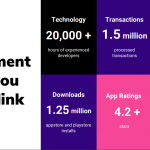 Our Guide to the Best Restaurant Management Software & What to Consider
Our Guide to the Best Restaurant Management Software & What to Consider
 How Food Delivery Apps in Saudi Arabia Are Killing Your Restaurant Business
How Food Delivery Apps in Saudi Arabia Are Killing Your Restaurant Business