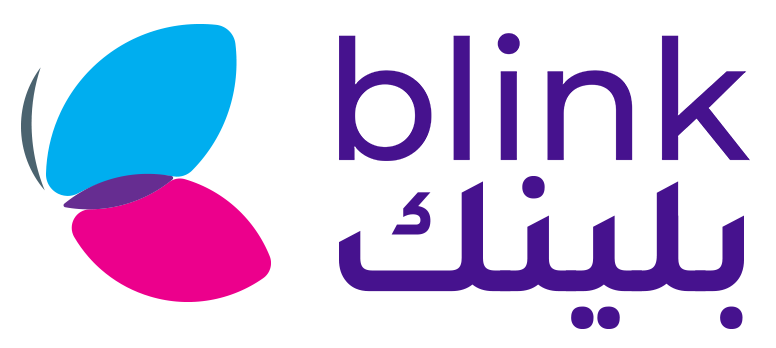New Features
Dine In – Open Order Module
Allow cashiers to seamlessly modify existing dine-in orders by adding extra items throughout the course of the meal. Instead of creating separate transactions for each additional item, cashiers can now accumulate the order modifications

With this new feature, cashiers can easily add additional items to existing dine-in orders and convenient
ly process them as a single transaction at the end.
Increased Customer Satisfaction
With the ability to accommodate additional orders in real time, the Dine-In/Open Order Module enhances the overall dining experience for customers. Cashiers can promptly add items to existing orders without interrupting the meal, ensuring a seamless and uninterrupted dining experience for customers.
Enhanced Operational Efficiency
The Dine-In/Open Order Module optimizes cashier efficiency and reduces potential bottlenecks d
uring peak hours. Cashiers can focus on attending to customer needs rather than managing multiple transactions, improving service speed, and ensuring smoother operations.
How it works
Create New Order > Add Items > Select Table Number & Waiter > Open Order > Create & Print
Direct Inventory Addition
Merchants can now easily add inventory items that are purchased locally, allowing for more flexibility and efficient management of their inventory. This eliminates the need for manual workarounds or separate systems, saving time and effort.
Real-Time Updates
This ensures accurate and up-to-date inventory information, allowing merchants to maintain precise stock levels, avoid stockouts, and efficiently fulfill customer orders.
Enhanced Order Fulfillment
Merchants can quickly identify available purchased items when processing customer orders, ensuring efficient order processing and timely delivery or pickup
How it works
Inventory Management > Inventory Count > Add Direct Inventory > Save
POS Tablet App
Variation Quantity
The POS Tablet App now allows cashiers to add quantities for variations in a single step.
Merchants can conveniently input all the variation quantities at once, simplifying the ordering entry process and reducing potential errors
Time-Saving Convenience
By incorporating this update, users can eliminate the need for repetitive data entry and reduce the time required to process orders.
Flexibility in Ordering
Cashiers can easily accommodate customer preferences for different quantities of specific variations, providing a more tailored and personalized ordering experience.
Note: Variation Quantity Update is also available on both the App & Website.
Existing Cart Items
Users can now easily modify and update items already added to the cart, ensuring accurate and seamless order management.
Improved Customer Experience
Users can deliver an enhanced customer experience. They can quickly respond to customer requests, make adjustments based on specific preferences, and provide a more personalized and tailored ordering process.
Streamlined Operations
The ability to update existing items in the cart streamlines operations for users. It eliminates the need to create new orders for minor changes or modifications, simplifies the workflow, and allows users to focus on providing efficient service and fulfilling customer requests.