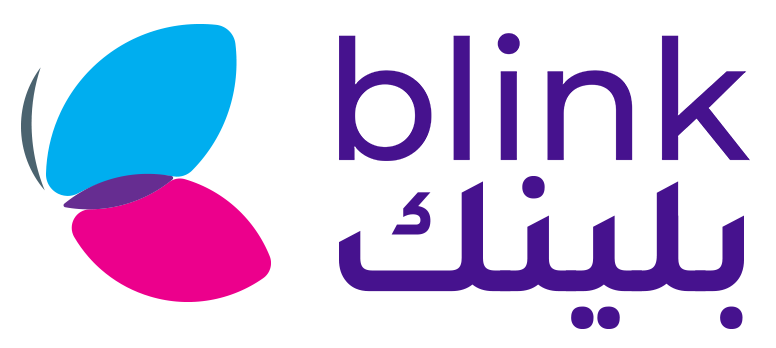New Updates
Saved Location: Now app users no longer need to enter their location every time they open the app. The location is saved once the user sets it, proving to be more convenient for users.
Wallet Amount Update on Invoice: The wallet amount deducted on a purchase will be updated on the printed invoice, to make sure the user is aware of how much money is left in their wallet.
Security Update: Merchant portal passwords will be expired, asking vendors to reset passwords to a new one. This is done to ensure an important security check whenever a vendor logs in.
Firebase Events Fetch: Tracking the mobile app user journey of customers just became easier for vendors – the Firebase dashboard now has access to the following actions users take on the app:
- EventViewItem
- EventAddToCart
- RemoveFromCart
- EventBeginCheckout
- EventEcommercePurchase
- EventSignUp
- EventLogin
This will facilitate vendors to gather further insights on their customers and send them cloud messaging based on their user behavior.
Bulk Section Discount Update: An option has been provided to delete the entire category/section once a discount expires, vendors that choose to keep the category/section active after the discount’s expiry are able to do so.
Discounts > Bulk sections discounts > Create Discount
New Features
Order Alert: Vendors will now be notified of incoming orders through SMS or call to make sure they never miss an order again.
Master Settings > Branch Settings > Step 2 (Branch Settings) > Order Notification Settings
Category-wise Timings on Merchant Portal: Vendors can now set timings according to specific restaurant categories so that they appear on the website and app according to their office hours, allowing users to see only available restaurants or categories.
Products Catalogue > Categories Management > Add/Edit Category and Bulk Category Upload
FBR Compliance
POS Charge: Blink now has functionality available to provide vendors with the option of deducting FBR POS charges on every order.
Master Settings > Branch Settings > Step 2 (Branch Settings) > Other Settings
STRN Number: Vendor STRN number will be added to the order receipts to stay compliant with FBR directions.